
The experienced detectorists at Minelab have put together a comprehensive list of FAQs on how to use a metal detector. These also contain many pro tips for metal detecting.
You may find the answers to your questions by reading the FAQs here and from the related Knowledge Base Articles. Of course, if, after searching through this information you still have a question, there please contact our customer service team.
Ya, detektor logam Minelab memiliki kemampuan untuk ' membedakan ' berbagai jenis target . Fitur diskriminasi pada detektor Minelab mengukur dua sifat target, sifat besi dan sifat konduktif .
Sifat besi mengacu pada seberapa banyak besi yang ada dalam target dan seberapa kuat zat besi tersebut tertarik ke magnet. Target besi cenderung menjadi sampah, sehingga dapat dibedakan/disamarkan berdasarkan sifat besinya sendiri oleh detektor. Sifat konduktif mengacu pada seberapa baik target menghantarkan arus listrik dan karenanya merespons medan magnet detektor logam. Sampah seperti paku dan kertas timah memiliki sifat konduktif yang berbeda dengan target berharga seperti koin dan cincin. Dalam hal ini detektor logam dapat membuat penilaian apakah target tersebut adalah sampah berdasarkan konduktivitas.
Proses untuk mengonfigurasi pengaturan diskriminasi dan metode yang digunakan untuk menunjukkan harta karun atau sampah bervariasi di seluruh rangkaian detektor Minelab.
Sebagai aturan praktis, semakin rendah frekuensi yang digunakan oleh detektor, semakin dalam detektor dapat menembus tanah. Namun, pada frekuensi rendah, sensitivitas terhadap target kecil dengan konduktivitas rendah berkurang. Semakin tinggi frekuensi, semakin tinggi sensitivitas terhadap target kecil, tetapi tidak akan menembus sedalam itu. Secara umum, detektor emas beroperasi pada frekuensi yang lebih tinggi (untuk menemukan bongkahan kecil), sementara detektor koin dan harta karun bekerja pada frekuensi yang lebih rendah untuk penetrasi yang lebih dalam. Pengecualian untuk ini adalah detektor logam jenis MPS yang sensitif dan mencari kedalaman secara bersamaan.
Ukuran
Ukuran kumparan pencari dapat memengaruhi kedalaman deteksi atau sensitivitas detektor logam. Semakin besar kumparan, semakin dalam deteksinya, tetapi akan memiliki sensitivitas yang lebih rendah terhadap target kecil. Sebaliknya, semakin kecil diameter kumparan pencari, semakin sensitif jadinya tetapi kehilangan kedalaman deteksi.
Kumparan yang lebih kecil lebih ringan, lebih mudah dikendalikan, dan dapat dipilih karena kemampuannya untuk melewati medan yang sulit atau semak belukar. Kumparan yang lebih kecil juga lebih menguntungkan di daerah dengan banyak sampah.
Membentuk
Bentuk kumparan yang paling umum adalah kumparan bulat padat konvensional, kumparan berbentuk elips, dan kumparan jaring terbuka. Alasan utama perubahan bentuk adalah untuk menyesuaikan dengan persyaratan fisik, yaitu kumparan elips dapat didorong di sekitar semak-semak atau di antara bebatuan lebih mudah daripada kumparan bulat dan kumparan jaring terbuka bergerak melalui air lebih mudah dan lebih ringan. Kumparan bulat konvensional sering kali lebih stabil dan berkinerja lebih baik serta sangat populer untuk pencarian emas.
Konfigurasi
Tiga jenis lilitan kumparan yang paling umum adalah Konsentris, Double-D, dan Monoloop. Perbedaan antara jenis kumparan ini adalah pola lilitan kawat di dalam kumparan pencarian.
kumparan konsentris
Kumparan konsentris memiliki lilitan kawat lingkaran dalam dan lingkaran luar. Pola pencariannya berbentuk kerucut dan dapat berguna untuk menentukan target secara akurat. Kumparan konsentris cenderung lebih berisik di tanah yang sangat bermineral dan memerlukan lebih banyak tumpang tindih sapuan untuk cakupan tanah yang menyeluruh.
kumparan ganda-D
Kumparan Double-D merupakan kumparan yang lebih disukai untuk sebagian besar pendeteksian. Kumparan ini memberikan sinyal berbentuk bilah atau pahat yang menutupi tanah secara lebih merata dan setelah operator terbiasa dengan sinyal tersebut, penentuan lokasi dapat menjadi sangat akurat. Kumparan Double-D juga lebih disukai karena kemampuannya menyeimbangkan tanah yang unggul.
Kumparan monoloop
Kumparan monoloop memiliki satu lilitan kawat di sekeliling kumparan, yang digunakan untuk mengirim dan menerima. Pola sinyal kumparan Monoloop berbentuk kerucut, yang membutuhkan lebih banyak tumpang tindih. Di tanah yang sangat bermineral, kumparan ini lebih sulit untuk diseimbangkan, namun kumparan ini cenderung memberikan kedalaman yang sedikit lebih baik daripada kumparan Double-D.
Kotoran, debu, dan kelembapan dapat terperangkap di dalam pelat luncur yang menyebabkan sinyal palsu dan kinerja yang buruk. Untuk mempertahankan kinerja terbaik detektor Minelab Anda, sebaiknya bersihkan pelat luncur secara teratur.
Periksa panduan pemilihan koil untuk menemukan koil yang paling cocok untuk kebutuhan deteksi Anda.
Spesifikasi headphone tidak terlalu penting dalam detektor logam karena sirkuit audionya tidak menghasilkan suara berkualitas Hi-Fi. Misalnya, rentang keluaran frekuensi detektor kami hanya sekitar 75 -1200Hz
Sirkuit audio kami akan menggerakkan sebagian besar headphone dari 16 - 100+ ohm.
Optimalisasi audio juga sangat subjektif karena setiap orang mendengar secara berbeda.
Kami berusaha untuk tidak membingungkan pelanggan kami dengan spesifikasi teknis yang tidak perlu karena pada kenyataannya tidak ada cara yang jujur untuk menentukan headphone apa yang terbaik bagi Anda selain mencobanya.
Jika Anda memiliki detektor dengan nada audio yang dapat disesuaikan, seperti CTX 3030, kami juga menyarankan Anda meluangkan waktu untuk memastikan nada deteksi dioptimalkan untuk kebutuhan pendengaran Anda.
Tidak ada jawaban khusus untuk pertanyaan ini karena tergantung pada ukuran target, orientasi, kandungan logam, mineral tanah dan konduktivitas, kebisingan listrik dan sekitar di area tersebut, dan lain-lain.
Namun, kita sering mendengar detektor Seri GPX menemukan bongkahan emas besar pada kedalaman 3 dan terkadang 4 kaki, dan detektor CTX 3030 menemukan koin dan cincin pada kedalaman lebih dari 12 inci.
Hanya jika terjadi kerusakan.
Pada beberapa detektor, Anda tidak perlu melakukan ground balance sama sekali. Pada detektor lain, pengguna yang baru pertama kali mendeteksi disarankan untuk menggunakan fungsi Ground Balance Tracking.
Dalam Pelacakan, detektor akan secara otomatis menyeimbangkan tanah untuk Anda dan tetap seimbang meskipun mineral tanah bervariasi. Pada detektor keseimbangan tanah manual seperti X-TERRA 305 dan X-TERRA 505, Anda perlu menyeimbangkan tanah di awal setiap perburuan, dan menyeimbangkan ulang secara berkala sesuai kebutuhan. Selalu menyeimbangkan tanah di tanah yang bersih, jauh dari benda logam.
Rantai emas sangat sulit dideteksi, terutama rantai yang sangat halus. Setiap mata rantai bisa sangat kecil dan detektor melihat setiap mata rantai sebagai target terpisah, sehingga mudah terlewat. Anda lebih mungkin mendeteksi kaitan sebenarnya atau liontin yang mungkin masih ada di rantai karena ukurannya jauh lebih besar daripada mata rantai masing-masing. Detektor frekuensi tinggi seperti Eureka Gold, atau X-TERRA 705 dengan kumparan 18,75 kHz dalam mode pencarian, sering kali akan mendeteksi rantai halus lebih baik daripada sebagian besar detektor koin.
Kokas adalah karbon dan karenanya dapat bersifat cukup konduktif, seperti koin.
GPZ 7000 adalah detektor terdalam kami di semua kondisi tanah dan dapat mendeteksi bahkan hingga batuan yang sangat mineral.
Tidak, karakteristik kabel disesuaikan dengan lilitan kumparan saat pembuatannya, jadi memperpanjang kabel akan mengurangi kinerja kumparan.
Kumparan yang lebih kecil lebih baik untuk situs yang tidak jelas, karena mengurangi kemungkinan mendeteksi beberapa target sekaligus. Kumparan konsentris umumnya lebih baik daripada kumparan Double-D karena alasan yang sama.
Periksa panduan pemilihan kumparan untuk menemukan kumparan yang paling sesuai dengan kebutuhan deteksi Anda.
Detektor logam menangkap sinyal elektromagnetik dari benda logam di bawah tanah. Sinyal serupa juga dapat diterima melalui udara dari sumber elektromagnetik lain, seperti kabel listrik, pemancar radio, generator, dll.
Jika detektor Anda berisik saat Anda mendeteksi, tetapi menjadi senyap saat Anda berhenti menyapu kumparan, maka detektor menerima sinyal dari tanah yang mengandung mineral. Lakukan keseimbangan tanah dan lanjutkan mendeteksi.
Hanya seri GPX: jika masih berisik, Anda mungkin perlu mencoba pemilihan tanah/waktu alternatif. Semua detektor lainnya: jika masih berisik, Anda perlu mengurangi sensitivitas ke tingkat sensitivitas stabil tertinggi.
Satu-satunya cara pasti untuk mendapatkan setiap target yang mungkin bagus adalah dengan tidak menggunakan diskriminasi. Namun, menggali setiap target dapat membuang banyak waktu. Pola diskriminasi selalu merupakan kompromi antara menggali sebagian besar target yang bagus dan mengabaikan sebagian besar target sampah.
Hal ini dapat disebabkan oleh sejumlah alasan:
Biasanya karena Anda mengangkat kumparan di akhir ayunan. Selalu sapukan pelan, rendah, dan datar selama seluruh ayunan.
Teknologi Transmisi Tegangan Nol (ZVT) menciptakan medan magnet polaritas berlawanan berdaya tinggi yang sangat konstan.
ZVT memberi pengguna keseimbangan tanah yang unggul untuk meningkatkan stabilitas detektor di tanah yang mengandung mineral dan akan mendeteksi bongkahan emas pada kedalaman ekstrem yang melampaui semua produk pesaing saat ini.
GPZ 7000 adalah detektor dengan kinerja terbaik untuk bongkahan berukuran sedang hingga besar, bahkan di tanah yang sangat bermineral atau bervariasi. Detektor ini mempertahankan kemampuan kedalaman yang lebih unggul dibandingkan detektor lainnya, namun tetap memberikan sensitivitas yang baik untuk target yang lebih kecil dan lebih dangkal.
Detektor GPZ 7000 memiliki merek Minelab dan koil purnajual yang tersedia untuk dibeli. Koil bermerek Minelab tersedia di dealer bersertifikat Minelab. Anda dapat membeli koil Super-D berukuran 14” atau 19”.
NuggetFinder coil telah merilis 2 kumparan purnajual yang disetujui Minelab. Kumparan Super-D bulat 12” dan kumparan Super-D elips 17” yang dapat dibeli oleh distributor NuggetFinder .
Tidak, GPZ 7000 tidak memiliki kemampuan diskriminasi.
Pengaturan Jenis Tanah Sulit adalah pengaturan default dan direkomendasikan karena emas biasanya ditemukan di area dengan tanah yang sangat bermineral.
Pengaturan Jenis Tanah Normal akan memberikan kedalaman deteksi terbesar tetapi hanya dapat digunakan pada tanah yang “tenang” dengan tingkat mineralisasi yang lebih rendah di dalam tanah.
Jika detektor berjalan tidak stabil atau berisik saat menggunakan tipe ground “Normal”, Anda harus beralih ke “Sulit”.
Severe Ground Type akan memberikan kedalaman deteksi terendah dan hanya boleh digunakan saat mendeteksi di area dengan tingkat mineralisasi yang sangat tinggi. Pengaturan ini hanya boleh digunakan di area tempat Anda perlu menaikkan koil di atas tanah saat menggunakan pengaturan “Difficult” Ground Type.
Saat melakukan ground balancing, cincin ferit kuning secara artifisial menambahkan data tambahan untuk membantu GPZ 7000 meningkatkan akurasi ground balance. Ini harus selalu digunakan untuk memastikan kelancaran operasi. Sapukan kumparan di atas cincin ferit kuning dengan gerakan angka 8 untuk melakukan ground balancing, pastikan Anda menyapu cincin ferit kuning dengan setiap gerakan angka 8.
Bila seimbang dengan benar Anda akan mendengar nada audio halus saat menyapu kumparan di atas cincin ferit kuning.
Saat menyeimbangkan tanah dengan GPZ 7000, gerakan berayun atau angka 8 direkomendasikan karena GPZ 7000 terus memantau perubahan tanah. Menyapu kumparan di tanah sebanyak mungkin dengan memastikan bahwa Anda menyapu cincin ferit kuning dengan setiap ayunan/gerakan angka 8 saat menyeimbangkan tanah memungkinkan detektor memperoleh informasi sebanyak mungkin tentang kondisi tanah setempat yang memberikan keseimbangan tanah yang unggul.
Audio nirkabel rentan terhadap putusnya audio saat sinyal terhalang. Putusnya audio dapat dikurangi dengan memastikan garis pandang langsung antara WM12 dan detektor. Sebaiknya kenakan WM12 sedekat mungkin dengan detektor. Ini meminimalkan jalur ke pemancar nirkabel dan memperkecil kemungkinan tubuh operator menghalangi jalur sinyal antara WM12 dan detektor.
GPZ 7000 akan beroperasi selama sekitar 8 jam saat dinyalakan dengan baterai yang terisi penuh. Pengisian daya baterai biasanya akan memakan waktu 5 – 6 jam.
Modul nirkabel WM12 akan beroperasi selama sekitar 12 jam dengan baterai yang terisi penuh dan membutuhkan waktu sekitar 12 jam untuk pengisian daya saat mengisi daya melalui pengisi daya BC10.
Ya, GPZ 7000 dapat diisi dayanya dari sistem baterai nominal 24V. Pengisi daya BC10 dapat berfungsi pada tegangan DC 11 – 30 volt.
Anda juga dapat menggunakan paket colokan AC 240V yang disertakan jika kendaraan Anda dilengkapi dengan inverter.
Tidak, Minelab saat ini tidak memiliki rencana untuk merilis sel yang dapat diganti atau paket baterai alkaline.
Ada 2 kabel USB yang disertakan dalam kotak GPZ 7000 Anda. Kabel USB-A ke Mini-USB digunakan untuk mengisi daya modul nirkabel WM12.
USB-A ke USB-B digunakan untuk pembaruan perangkat lunak dan dicolokkan ke bagian belakang screen pod dan PC.
Di bagian belakang pod layar terdapat port USB-B yang dapat digunakan jika pembaruan perangkat lunak dirilis. Periksa bagian unduhan pada halaman GPZ 7000 di situs web kami untuk pembaruan.
Teknologi GeoSense-PI™ menganalisis dan merespons sinyal tanah dengan sangat jelas dan presisi, sehingga Anda dapat mendeteksi di lingkungan yang sulit yang pernah dianggap tidak terdeteksi. Ini dengan cepat menekan sinyal yang tidak diinginkan melalui tiga sistem umpan balik yang tumpang tindih untuk deteksi super cepat bahkan keping emas terkecil.
GPX 6000 adalah performa terbaik kami pada nugget kecil yang lebih banyak, bahkan di tanah yang sangat termineralisasi atau bervariasi. Ini mempertahankan kedalaman yang sangat baik, tepat di belakang GPZ 7000 pada nugget yang lebih besar dan lebih dalam.
Kumparan GPX 6000 adalah rangkaian baru kumparan ringan berperforma tinggi yang tidak kompatibel dengan detektor seri GPX sebelumnya.
Kumparan Double-D 14" di GPX 6000 hanya dapat digunakan untuk pembatalan EMI atau pembatalan sinyal tanah konduktif. Ini tidak mampu membedakan besi.
Kumparan Minelab berikut saat ini tersedia untuk dioperasikan dengan GPX 6000:
Kumparan purnajual yang disetujui Minelab tersedia dari Coiltek dan NuggetFinder.
Gulungan pertama kabel koil dari koil harus selalu melewati poros. Kabel koil kemudian harus dililitkan dengan erat di sekitar poros dan ditahan di tempatnya dengan dua tali velcro. Anda harus memberikan ruang yang cukup agar koil dapat bergerak bebas saat mendeteksi.
GPX 6000 tidak melacak komponen Ferit di tanah. GeoSense-PI menggunakan teknik lain untuk menghapus respons 'X' yang tidak terlihat oleh operator.
Anda tidak memerlukan ferit kuning untuk menyeimbangkan GPX 6000.
Nada ambang batas dapat diaktifkan dan dinonaktifkan dalam pengaturan sensitivitas apa pun dengan menekan lama tombol Jenis Tanah.
Perhatikan bahwa nada Ambang diaktifkan dalam rentang sensitivitas Manual dan dimatikan dalam rentang sensitivitas Otomatis. Saat GPX 6000 dihidupkan berikutnya, nada Threshold akan kembali ke default.
Pengaturan Jenis Tanah Sulit paling baik digunakan di tanah yang lebih banyak mengandung mineral, terutama dengan batuan panas atau tanah yang sangat bervariasi.
Pengaturan Normal Ground Type memiliki kedalaman terbesar pada nugget yang lebih besar; itu paling baik digunakan sedapat mungkin dan selalu di tanah dengan tingkat mineralisasi yang lebih rendah atau tanah yang kurang bervariasi. Jenis tanah normal dapat mengambil batu panas sebagai target. Jika batu panas tidak dapat diseimbangkan, Anda perlu menggunakan pengaturan Jenis tanah Sulit.
GPX 6000 dengan GeoSense-PI terus melacak tanah, jadi kedua teknik tersebut akan berfungsi. Minelab menyarankan untuk memompa GPX 6000 ke atas dan ke bawah di atas tanah dengan menekan tombol Quick-Trak untuk mencapai Ground Balance tercepat.
Tanah konduktif tidak harus dikaitkan dengan garam yang terlihat. Misalnya, hujan baru-baru ini dapat membuat tanah lebih konduktif dan meningkatkan respons tanah konduktif yang tidak diinginkan.
Audio nirkabel rentan terhadap putus audio saat sinyal diblokir. Putusnya audio dapat dikurangi dengan memastikan garis pandang langsung antara headphone dan detektor. Yang terbaik adalah memakai headphone dengan kontrol Bluetooth yang paling dekat dengan detektor. Ini meminimalkan jalur ke pemancar Bluetooth dan memperkecil kemungkinan badan operator memblokir jalur sinyal antara headphone dan detektor.
GPX 6000 akan beroperasi selama kurang lebih 8 jam saat dimulai dengan baterai yang terisi penuh. Pengisian baterai biasanya akan memakan waktu 5 – 6 jam.
Headphone ML 100 akan beroperasi selama kurang lebih 24 jam dengan baterai yang terisi penuh dan membutuhkan waktu sekitar 3,5 jam untuk mengisi daya.
Baterai GPX 6000 hanya boleh diisi dari sistem baterai mobil 12V nominal saat mengisi daya dari kendaraan.
Minelab saat ini tidak memiliki rencana untuk merilis sel yang dapat diganti atau baterai alkaline.
Kabel USB digunakan untuk mengisi daya headphone Bluetooth dan akan digunakan jika upgrade perangkat lunak tersedia untuk GPX 6000.
Di belakang kisi-kisi speaker terdapat port USB yang dapat digunakan jika pembaruan perangkat lunak dirilis. Periksa bagian unduhan halaman GPX 6000 di situs web kami untuk pembaruan.
Anda tidak akan pernah bisa memprediksi tingkat mineralisasi tanah apa yang akan ada di lokasi tertentu, itulah sebabnya mengapa Normal adalah Waktu yang disarankan untuk memulai. Kemudian, Anda dapat membiarkan detektor memberi tahu Anda Waktu mana yang harus digunakan dengan menyapu koil dan mendengarkan stabilitas ambang batas.
Setelah melakukan Penyetelan Otomatis dan Keseimbangan Tanah, Anda harus mulai mencari, dan jika detektor terlalu berisik atau memberi sinyal pada banyak batu panas, maka Waktu yang Anda gunakan terlalu agresif untuk tanah tempat Anda berada. Anda perlu memilih ke Waktu lain yang lebih dekat ke ujung gelap skala di bawah ini, misalnya Enhance.
GPX 5000 diketahui menderita Interferensi Elektromagnetik (EMI) terutama selama cuaca badai. Ada tiga alasan yang diketahui untuk gangguan ini:
Pada hari-hari EMI yang buruk, berikut adalah beberapa tip yang dapat membuat ambang Anda mendengkur:
Pastikan Anda tidak menggunakan kumparan Monoloop dengan sakelar Coil Rx diatur ke Batal.
Kumparan monoloop memiliki kabel bulat sempurna.
Kumparan Double-D memiliki kabel yang lebih datar karena dua inti internal.
Letakkan sakelar Coil/Rx di Batal. Jika kedalaman Anda sedikit berkurang dari yang Anda harapkan, maka koil Anda adalah Double-D. Jika Anda hampir tidak memiliki kedalaman, maka Anda memiliki kumparan Monoloop.
Fungsi Stabilizer mengontrol titik di mana variasi samar di Ambang Batas mulai terdengar. Variasi samar ini dapat berupa kebisingan sekitar atau sinyal target yang redup. Saat Anda meningkatkan kontrol Stabilizer, sinyal target yang redup akan menjadi lebih keras, tetapi tingkat kebisingan juga akan meningkat, yang berpotensi menyembunyikan sinyal target yang diinginkan. Stabilizer memungkinkan Anda untuk menutupi variasi samar ini untuk memberikan ambang batas yang sangat stabil, meningkatkan kemampuan Anda untuk mengidentifikasi sinyal target yang samar.
Stabilizer sebaiknya dibiarkan pada posisi FP (factory preset) sampai kondisi tanah di lokasi ditentukan. Setelah tingkat Penguatan Rx telah diatur untuk kondisi lokal dan pengaturan audio lainnya telah dipilih, Stabilizer kemudian dapat digunakan untuk menyempurnakan stabilitas Threshold.
Untuk menemukan posisi Stabilizer yang optimal, pastikan kumparan tersapu ke tanah. Satu nomor di bawah titik di mana ambang mulai berceloteh, umumnya merupakan pengaturan terbaik.
Efek Stabilizer dapat dilihat memiliki efek yang serupa dengan kontrol Rx Gain. Namun, Stabilizer hanya mempengaruhi pemrosesan audio dan tidak mengubah sinyal Receive (Rx), jadi sebaiknya digunakan sebagai fine tune tahap akhir. Setelah melakukan penyesuaian pada Stabilizer, jika kondisi tanah berubah atau Anda ingin mengganti kumparan, Anda mungkin perlu mengatur ulang Penguatan Rx, tetapi sebelum melakukannya, kembalikan Stabilizer ke pengaturan Prasetel Pabrik terlebih dahulu. Ini akan memastikan Anda memilih tingkat Penguatan Rx yang paling sesuai dengan kondisi, dan kemudian Anda dapat menyempurnakan menggunakan Stabilizer.
Tip: Dengan memutar kontrol Stabilizer mendekati minimum (berlawanan arah jarum jam) ambang batas akan sangat stabil, tetapi Anda akan kehilangan banyak kepekaan terhadap target yang lebih kecil. Ini bisa menjadi fitur yang diinginkan dalam skenario tertentu seperti mencari nugget besar di area dengan sampah tinggi, atau menggunakan GPX 5000 dan GPX 4800 untuk mencari koin atau harta karun.
Tip: Kami akan merekomendasikan urutan terbaik untuk pengaturan kontrol ini adalah:
Volume Target mengontrol kekuatan sinyal target, dan pada pengaturan di atas 8 itu akan sedikit meningkatkan volume ambang batas juga. Ini berguna untuk kondisi yang sangat berangin, bagi orang yang menderita gangguan pendengaran, atau saat menggunakan speaker eksternal. Dengan penguat audio yang terpasang ke dalam paket baterai Li-Ion, Anda dapat mencolokkan speaker langsung ke baterai, dan mengatur tingkat amplifikasi yang sesuai menggunakan Volume Target. Ketahuilah bahwa saat beralih dari headphone ke speaker eksternal, Anda mungkin perlu melakukan sedikit penyesuaian pada kontrol Ambang Batas dan Batas Volume.
Volume Target dapat digunakan sebagai penguat Audio dalam kondisi senyap, dan juga dapat digunakan untuk mengurangi atau menghaluskan sinyal kebisingan tanah di tanah yang sangat termineralisasi. Ini adalah fitur yang kuat, dan akan bekerja bersama dengan kontrol Stabilizer, memberi Anda kemampuan fine tuning terbaik. Sedikit percobaan mungkin diperlukan untuk menemukan kombinasi optimal dalam kondisi yang berbeda.
CATATAN: Kapan pun penyesuaian Penguatan diperlukan, karena perubahan koil atau lokasi, pastikan Volume Target dikembalikan ke pengaturan FP terlebih dahulu. Anda kemudian dapat menyesuaikan dengan kondisi baru.
SDC 2300 adalah detektor prospeksi emas kami yang ringkas dan kedap air. Detektor ini menggunakan teknologi Multi Period Fast (MPF) Pulse Induction (PI) yang memberikan sensitivitas yang sangat baik saat mendeteksi bongkahan emas berukuran kecil hingga sedang di tanah yang sangat bermineral atau bervariasi. SDC 2300 memberikan kedalaman yang baik pada bongkahan emas yang lebih besar dan lebih dalam.
Tidak, tidak ada kumparan bermerek Minelab lain yang tersedia untuk SDC 2300. Kumparan bulat 8” yang disertakan memberikan kinerja keseluruhan yang sangat baik untuk SDC 2300 dan menjaga detektor tetap kedap air dan kompak.
Tidak, tidak ada fungsi diskriminasi yang tersedia untuk SDC 2300.
Tidak adanya ambang batas audio konstan yang keluar melalui speaker atau headphone menunjukkan bahwa ambang batas audio berada pada pengaturan MATI atau minimum.
Volume ambang batas dapat disesuaikan dengan menekan tombol ambang batas pada sisi kanan pegangan.
Ada 9 level audio ambang batas yang ditunjukkan oleh layar LED. Setiap kali tombol ambang batas ditekan, Anda akan melihat LED pada layar bergerak ke kanan secara bertahap, audio ambang batas juga akan mulai meningkat. Saat level ambang batas mencapai maksimum, menekan tombol Ambang Batas akan mengembalikan level ambang batas ke pengaturan MATI atau minimum.

SDC 2300 memiliki 2 pengaturan nada audio, Rendah atau Tinggi. Nada tinggi adalah pengaturan default, untuk mengubah ke pengaturan rendah, matikan detektor lalu tekan dan tahan tombol Threshold sambil menyalakan detektor.
SDC 2300 akan mengingat pengaturan sebelumnya sehingga Anda perlu menekan dan menahan tombol Ambang sambil menyalakan detektor untuk beralih kembali ke pengaturan Pitch Tinggi.
SDC 2300 kedap air hingga kedalaman 3m (10 kaki). Ini adalah detektor lengkap termasuk kotak kontrol.
Ya, SDC 2300 memiliki mode garam dalam penyesuaian sensitivitas, namun Minelab tidak menyarankan penggunaan SDC 2300 di pantai karena SDC 2300 tidak memiliki fitur diskriminasi atau ID target sehingga Anda akan menggali banyak sampah.
Mode garam pada SDC 2300 Anda dirancang untuk digunakan pada tanah konduktif seperti danau garam atau tanah mineral basah yang ditemukan di ladang emas dengan kandungan garam yang tinggi. Misalnya, hujan baru-baru ini dapat membuat tanah lebih konduktif dan meningkatkan respons tanah konduktif yang tidak diinginkan. Jika tanah bersifat konduktif atau Anda mendeteksi di danau garam, maka sesuaikan tombol sensitivitas ke pengaturan garam.

Untuk memeriksa level baterai pada SDC 2300 Anda, cukup tekan dan tahan tombol Noise Cancel, lalu tekan dan lepaskan tombol Threshold. Tombol Noise Cancel kini dapat dilepaskan.
Indikasi tingkat baterai akan ditampilkan oleh LED selama sekitar 3 detik.
SDC 2300 akan beroperasi selama sekitar 8 jam saat dinyalakan dengan baterai Li-Ion yang terisi penuh. Pengisian daya baterai biasanya akan memakan waktu 5 – 6 jam. Saat menggunakan baterai Alkaline C-Cell, Anda biasanya akan memiliki waktu penggunaan yang lebih lama (10-14 jam), tetapi ini akan bergantung pada kualitas baterai C-Cell yang Anda gunakan.
Tidak, baterai SDC 2300 hanya boleh diisi dari sistem baterai mobil nominal 12V saat mengisi daya dari kendaraan.
SDC 2300 dilengkapi dengan baterai Li-Ion yang dapat diisi ulang di dalam kotaknya. Kompartemen baterai juga dapat menerima baterai Alkaline C-Cell atau baterai NiMH yang dapat diisi ulang. Anda dapat melihat polaritas baterai C-Cell di sisi kotak kontrol.
Tidak, perangkat lunak pada SDC 2300 tidak dapat ditingkatkan.
GOLD MONSTER 1000 adalah detektor emas tingkat pemula dari Minelab, yang dirancang untuk menemukan bongkahan emas terkecil di tanah yang mineralisasinya sedang. Alat ini mempertahankan sensitivitas yang sangat baik terhadap bongkahan emas dangkal yang lebih kecil dan dapat mendeteksi beberapa bongkahan emas yang lebih besar di kedalaman.
Indikator Peluang Emas di bagian atas layar menunjukkan apakah target memiliki kandungan besi atau non-besi. Jika indikator terus menunjuk ke kanan, berarti kandungan non-besi tinggi dan kemungkinan merupakan logam non-besi seperti: emas, perak, kuningan, tembaga, aluminium, timah, seng, atau logam paduan lainnya yang tidak mengandung besi (besi).

Jika indikator menunjuk ke kiri, berarti kandungan besinya tinggi dan kemungkinan adalah baja atau besi.
Target baja dan besi (ferrous) yang besar dapat menunjukkan di sebelah kanan. Hal ini terjadi ketika sifat konduktif dari target ferrous yang besar mendominasi sinyal dan menutupi sifat magnetik target.
GM05 dan GM10 adalah satu-satunya koil yang kompatibel dan dapat digunakan dengan GOLD MONSTER 1000. GM05 disertakan dalam kotak dan koil GM10 dapat dibeli sebagai aksesori dari dealer Minelab.
Saat ini belum ada kumparan purnajual yang tersedia untuk GOLD MONSTER 1000.
Gulungan pertama kabel kumparan dari kumparan harus selalu melewati poros. Menggulung kabel kumparan melewati poros akan memberikan tekanan minimal pada kabel kumparan yang akan membantu menghindari kerusakan. Kabel kumparan kemudian harus dililitkan dengan rapat di sekeliling poros, sehingga memberikan ruang yang cukup bagi kumparan untuk dapat bergerak bebas saat mendeteksi.

Tekan kabel kumparan ke dalam klip di bagian belakang pod layar, lalu pasang konektor kumparan secara hati-hati ke bagian belakang pod layar.


Tersedia 10 tingkat sensitivitas manual dan 2 tingkat sensitivitas otomatis.
Otomatis terletak di posisi 11 pada tombol sensitivitas dan akan ditunjukkan dengan titik hitam di tengah tombol sensitivitas.
Saat dalam mode Otomatis, detektor akan berfungsi lancar di sebagian besar jenis tanah dan akan terus menyesuaikan tingkat sensitivitas detektor untuk menjaga kelancaran operasi.
Auto + terletak di posisi 12 pada tombol sensitivitas dan akan ditunjukkan dengan titik hitam di tengah tombol sensitivitas.
Auto + adalah sensitivitas yang lebih agresif yang memberi pengguna sensitivitas tambahan untuk kinerja kedalaman ekstra. Auto+ hanya boleh digunakan pada tanah yang mineralisasinya sedang karena pengaturan ini dapat menimbulkan lebih banyak kebisingan tanah.
Penyesuaian sensitivitas manual (1 – 10) diperuntukkan bagi pengguna ahli yang memiliki pemahaman baik tentang mineralisasi tanah dan gangguan elektro-magnetik (EMI).
Sensitivitas manual memungkinkan pengguna untuk menyesuaikan kinerja detektor secara manual. Saat Anda telah memilih pengaturan sensitivitas dalam rentang manual, detektor tidak akan menyesuaikan level seperti yang dilakukan dalam mode Otomatis atau Otomatis+. Anda mungkin perlu terus menyesuaikan sensitivitas manual saat berada di jenis tanah yang bervariasi atau sangat bermineral.
GOLD MONSTER 1000 sangat sensitif, saat Anda melambaikan tangan di atas kumparan, detektor dapat mendeteksi garam dalam darah Anda.
Saat Anda mengambil target, Anda harus selalu menggunakan sendok plastik yang disediakan untuk memastikan Anda mendeteksi target yang dikehendaki dan bukan tangan Anda.
Karena GOLD MONSTER 1000 sangat sensitif terhadap deteksi garam, maka tidak direkomendasikan untuk penggunaan di pantai.
Suara yang bergetar atau tidak konsisten umumnya merupakan tanda bahwa detektor mendeteksi gangguan dari mineralisasi tanah atau gangguan elektromagnet (EMI). Jika Anda berada dalam mode Auto +, coba sesuaikan sensitivitas ke Auto atau sensitivitas manual yang lebih rendah. Jika menurunkan sensitivitas tidak menyelesaikan masalah, maka Anda harus menjauh dari sumber EMI. (kabel listrik, menara telepon seluler, generator listrik, badai petir/listrik, dll.)
Bunyi deteksi acak dapat disebabkan oleh mineralisasi dalam tanah. GOLD MONSTER 1000 memiliki fitur keseimbangan tanah pelacakan otomatis yang terus memantau mineral dalam tanah dan menyesuaikan keseimbangan tanah detektor. Perubahan cepat atau kadar mineralisasi yang tinggi dalam tanah dapat menyebabkan detektor memberikan sinyal palsu, jika ini terjadi, pompa kumparan ke atas dan ke bawah (0,5 - 10 cm / 0,2 - 4”) di atas area yang memberikan sinyal palsu. Ini akan membantu menyeimbangkan tanah detektor terhadap mineralisasi dalam tanah.
Jika tingkat mineralisasi terlalu tinggi, turunkan sensitivitas untuk mengimbangi tingkat mineralisasi.
Mengangkat kumparan ke udara akan memperkuat suara apa pun yang ada di area tersebut. Minelab tidak menyarankan melakukan hal ini karena produk kami tidak dirancang untuk digunakan seperti itu. Mengangkat kumparan sedikit ke udara dapat diterima saat melakukan Peredam Kebisingan, setelah Peredam Kebisingan selesai, kumparan harus selalu diletakkan di dekat permukaan tanah untuk menghindari gangguan.
Tidak, GOLD MONSTER 1000 tidak memiliki kemampuan nirkabel. Anda dapat mencolokkan headphone stereo 3,5 mm (1/8”) ke bagian belakang pod kontrol.
GOLD MONSTER 1000 akan beroperasi selama sekitar 12 jam saat dinyalakan dengan baterai Li-Ion yang terisi penuh. Pengisian daya baterai biasanya akan memakan waktu 5 hingga 6 jam.
Tidak, baterai GOLD MONSTER 1000 hanya boleh diisi dari sistem baterai mobil nominal 12V saat mengisi daya dari kendaraan.
Tidak, perangkat lunak dalam GOLD MONSTER 1000 tidak dapat ditingkatkan.
Perangkat lunak perlindungan virus pada beberapa komputer menempatkan email Minelab ke dalam file / folder spam, harap periksa folder spam Anda untuk email ini. Jika Anda tidak menerima email itu, silakan hubungi Pusat Servis Resmi Minelab terdekat .
Saat XChange 2 pertama kali diinstal, ikon 'file' tidak akan muncul hingga perangkat lunak mengenali CTX 3030 yang tersambung untuk pertama kalinya. Ini adalah satu-satunya saat hal ini akan terjadi. Setelah koneksi awal, ikon 'FILE' akan muncul dan tetap ada. Anda tidak perlu lagi menyambungkan CTX 3030 untuk mengaksesnya.
Pengaturan pabrik untuk GeoTrails tidak aktif, jadi Anda perlu mengaktifkannya. Pertama-tama, aktifkan GPS, lalu aktifkan GeoTrails. Dari layar peta, tekan dan tahan tombol Peta untuk mengakses opsi ini. Gunakan panah untuk memilih 'Lihat GeoTrails' dan tekan tombol Pilih.
Enhanced mengaktifkan SBAS atau Satellite Based Augmentation System yang merupakan istilah umum untuk WAAS yang digunakan di AS dan EGNOS di Eropa. Sistem ini menggunakan satelit geostasioner untuk menyelidiki atmosfer dan mengirimkannya ke penerima GPS Anda. Sistem ini berfungsi dengan baik di AS, tetapi di Eropa tampaknya lebih baik untuk pesawat daripada di darat. Di Australia, Anda mendapatkan sinyal dari satelit di atas Jepang yang memperburuk kondisi Anda. Tidak yakin seberapa banyak wilayah Eropa yang mengalami masalah ini.
Tombol 'Pengguna' default untuk mengontrol lampu latar, jadi jika pengguna mengubah ini ke yang lain, maka lampu latar dikontrol di Menu/Opsi/Lampu Latar - HIDUP / NONAKTIF / WAKTU
Anda sudah selesai dan zona waktu Anda telah ditetapkan.
Jika Anda tidak mengetahui Zona Waktu UTC, silakan lihat tautan berikut: http://www.timeanddate.com/time/map/
Dalam suatu sesi, jika Modul Nirkabel WM 10 diaktifkan dan detektor tersambung ke sana, maka Anda akan mendengar nada seperti yang diharapkan. Jika Anda mematikan WM 10, detektor akan 'bisu'. Matikan detektor dan Anda akan dapat mendengar nada.
CTX 3030 memiliki fitur kompensasi tanah yang mirip dengan yang ada pada model Explorer SE Pro dan E-TRAC yang bekerja sangat baik di sebagian besar kondisi tanah, jadi tidak perlu menyeimbangkan tanah CTX 3030 di sebagian besar kondisi. Penyeimbangan tanah hanya boleh dilakukan di 'Tanah yang Sangat Bermineral'. Jangan lakukan penyeimbangan tanah di pantai, ini akan 'membingungkan' detektor.
Ini adalah fitur standar, saat Anda melakukan 'Edit profil ID Nada', dan memilih Putar Nada atau Putar Semua, nada tidak akan berbunyi jika Modul Nirkabel WM 10 tersambung.
Ada 4 pengaturan volume yang berbeda. CTX 3030 mengingat setiap pengaturan. Jika Anda mengecilkan volume saat menggunakan headphone lalu mencabut headphone, volume speaker eksternal tidak akan berubah dari pengaturan sebelumnya.
Sebelum memasang sandaran tangan model kunci putar pada poros, putar kunci sepenuhnya berlawanan arah jarum jam. Tidak perlu memutar kunci sepenuhnya 90 derajat untuk menguncinya. Sekitar 30 hingga 45 derajat sering kali sudah cukup.
Masalah ini telah diperbaiki melalui pembaruan perangkat lunak. Hubungkan detektor Anda ke XChange 2 dan periksa pembaruan perangkat lunak. Kami selalu menyarankan untuk menggunakan pembaruan perangkat lunak terkini. Jika Anda menggunakan pembaruan terbaru atau pembaruan tersebut tidak memperbaiki masalah, silakan hubungi Pusat Layanan Resmi Minelab di wilayah Anda.
Mode akan berubah (atau diterjemahkan) HANYA saat mengubah dari BAHASA INGGRIS ke bahasa lain dan tidak sebaliknya. Jika detektor awalnya diatur dalam bahasa selain Bahasa Inggris, mode akan muncul dalam bahasa tersebut. Namun, jika Anda mengubah bahasa ke Bahasa Inggris nanti, mode akan tetap dalam bahasa aslinya.
Pemicu akan membatalkan penyesuaian yang sedang dibuat dan kembali satu tingkat dalam menu.
Jika Anda sering menggunakan detektor sejak terakhir kali Anda menghubungkannya ke XChange 2, maka ada banyak data yang tersimpan. Mungkin perlu waktu beberapa menit untuk mengunggah data. Harap bersabar.
Hal ini dapat disebabkan oleh masking, pengaturan sensitivitas rendah, kelebihan beban pada kumparan, dan lain sebagainya. Lakukan 'Factory Reset' dan uji ulang detektor.
Untuk menghubungkan Modul Nirkabel WM 10 ke detektor Anda:
Jika pemasangan gagal, coba pilih saluran lain
Lokasi WM 10 dapat menjadi masalah untuk kehilangan jalur. Tubuh manusia sangat melemahkan, jadi meletakkan WM 10 di belakang Anda jauh dari detektor dapat menyebabkan masalah. Jika Anda mengalami masalah, letakkan WM 10 di garis pandang yang jelas ke detektor untuk mendapatkan hasil terbaik.
Snapshot hanya disimpan saat detektor menyala. Snapshot dihapus saat detektor dimatikan.
Selama penggunaan awal GPS, detektor akan memerlukan waktu beberapa saat untuk mengumpulkan data lokal. Dari awal yang dingin, 'penguncian' lokasi satelit dan lain-lain memerlukan waktu beberapa menit, tetapi bisa memakan waktu satu jam untuk mengumpulkan banyak data lokal. Data ini dapat digunakan untuk mendapatkan resolusi yang lebih baik dan penggunaan langit yang teduh.
Caranya semudah menyimpan mode dan/atau data yang Anda inginkan sebagai file dan mengirimkannya melalui email. Berikut ini prosedurnya:
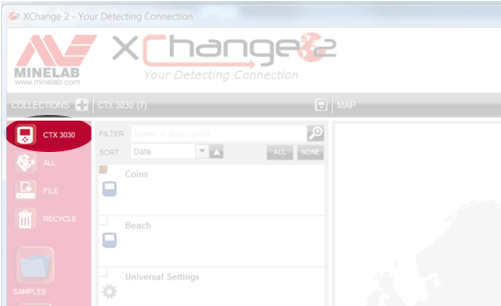
Semua mode dan data lain dari CTX 3030 Anda akan ditampilkan dalam daftar.
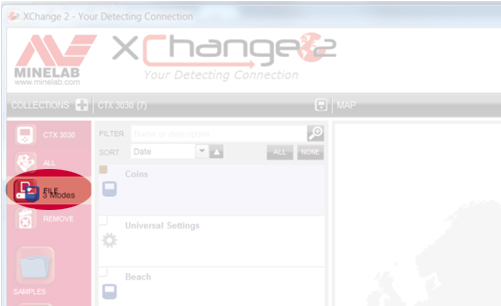
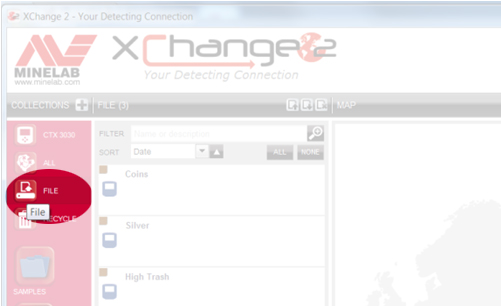
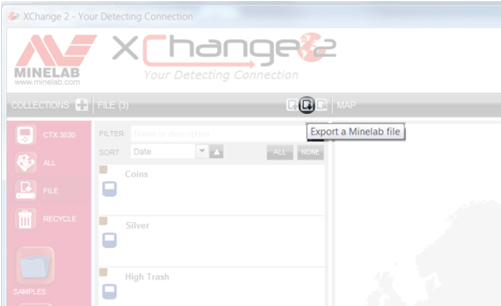
Seluruh Koleksi FILE akan diekspor sebagai satu file, dan disimpan di folder Unduhan PC Anda. Anda kemudian dapat menyimpan file tersebut di tempat lain atau mengirimkannya melalui email kepada siapa pun yang Anda inginkan.
Jika Anda menerima FILE Minelab dari orang lain, cukup buka XChange 2, pilih Koleksi FILE, lalu klik ikon 'Hapus konten koleksi File Anda'.
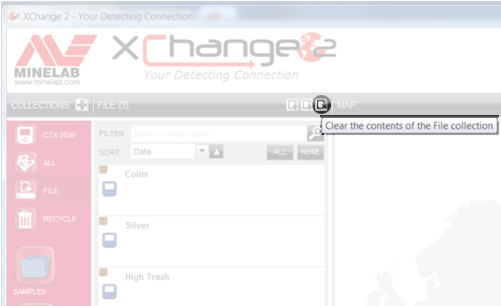
Lalu klik ikon 'Impor file Minelab'.
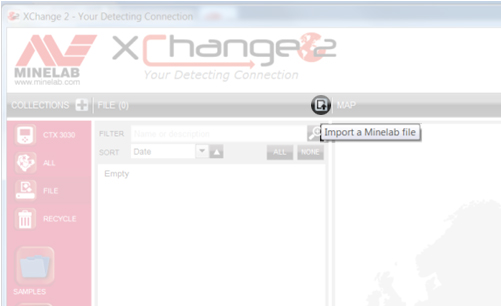
Kemudian klik 'Pilih file',
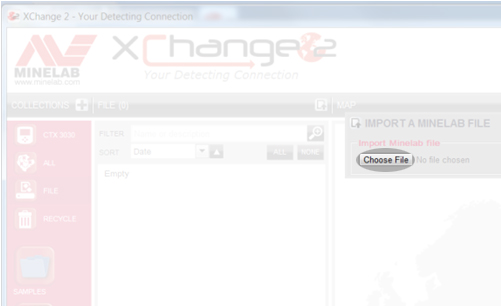
dan telusuri lokasi file. Sorot file dan klik 'Buka', maka Item di dalamnya akan ditampilkan di Koleksi File.
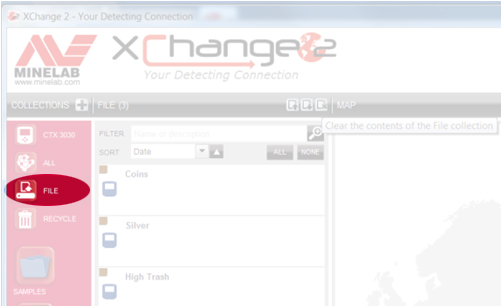
Seret dan letakkan item yang ingin Anda simpan ke salah satu Koleksi Anda sendiri atau langsung ke CTX 3030 Anda.
Audio gabungan menghasilkan nada yang berbeda untuk objek yang sangat mengandung besi, dan objek dengan tingkat konduktivitas yang bervariasi. Pertama, Anda mengatur garis besi (garis horizontal) di mana Anda ingin target besi memberikan respons audio. Misalnya, jika Anda mengaturnya pada 21, maka target apa pun dengan pembacaan besi 21 atau lebih tinggi (angka yang lebih besar) akan menghasilkan nada audio yang Anda program untuk target besi. Di sisi lain, jika target memiliki pembacaan besi yang kurang dari 21, respons audio akan didasarkan pada sifat konduktifnya. Dalam audio Gabungan, Anda memiliki empat 'kotak' yang mewakili kelompok konduktif dengan nomor konduktif mulai dari 01 - 50. Anda cukup memindahkan garis untuk mewakili kelompok target yang berbeda dan menetapkan nada untuk setiap kelompok. Misalnya, Anda dapat mengatur kotak satu dengan garis pada 01 dan 14. Target apa pun dengan nilai besi kurang dari 21, dan nilai konduktif 14 atau kurang akan termasuk dalam kotak ini dan memberikan nada audio yang Anda kaitkan dengannya melalui pemrograman.
Bin dua, misalnya, dapat mewakili target antara 15 dan 28. Bin tiga dapat mewakili target dari 29 - 40 dan bin empat dapat menjadi sisa target konduktif dengan nilai CO 41 - 50. Dengan angka yang digunakan dalam contoh ini, jika Anda melewati target dengan nilai FE 12 dan nilai CO 44, itu akan memberikan nada konduktif yang Anda tetapkan ke bin konduktif empat. Jika Anda melewati target dengan ID 11 - 22, itu akan memberikan nada yang ditetapkan ke bin konduktif dua. Sekali lagi, pengguna dapat mengubah ukuran dan menetapkan nada ke setiap grup target (bin). Bagi Anda yang menikmati berburu di Two Tone Ferrous dengan E-TRAC, ini membawanya satu langkah lebih jauh yang memungkinkan Anda untuk menyesuaikan garis FE, dan memecah target CO menjadi empat grup terpisah.
Emas dapat teridentifikasi dalam kisaran 10-09 hingga 13-30, dan mungkin di luar kisaran ini. Terkadang pembacaan Konduktif bisa sangat rendah, seperti 02, jadi untuk meningkatkan peluang Anda, Anda benar-benar harus menggali semuanya termasuk aluminium foil dan tab penarik.
Mengenai pengaturan, mode Pantai standar cukup cocok. Satu hal yang dapat Anda lakukan adalah mengubah profil Tone ID ke Ferrous 35. Hal ini akan membuat perhiasan dengan konduktivitas rendah menghasilkan nada yang lebih tinggi daripada yang dihasilkan dalam profil Konduktif, sehingga lebih mudah dikenali. Anda juga dapat memilih Gabungkan, dan menyesuaikan nada sesuai dengan preferensi pribadi Anda.
Untuk pantai air asin, Sensitivitas Manual direkomendasikan, kecuali pantai Anda memiliki kadar mineralisasi magnetik yang tinggi. Jika unit Anda berjalan dengan baik dan stabil pada Sensitivitas 18, cobalah untuk menaikkannya sedikit lebih tinggi. Dalam situasi saat Anda benar-benar mendeteksi di air asin, aktifkan pengaturan Air Laut.
Hal lain yang sering dilakukan oleh beberapa orang yang mencari di pantai adalah sedikit membuka pola diskriminasi. Terutama dengan sedikit mengurangi penolakan besi atau cukup mencari di Pola 2 (cukup tekan dan lepaskan tombol Deteksi). Hal ini sangat disarankan di pantai dengan target sampah yang rendah. Dalam kasus ini, hal lain yang dapat Anda coba adalah mengubah Respons Audio menjadi PANJANG. Hal ini dapat meningkatkan kemampuan Anda untuk mendengar respons target yang sangat samar yang dapat dihasilkan oleh perhiasan.
Tonton Video Instruksi Komunitas yang disetujui tentang Mengedit FindPoints dan WayPoints.
Tonton Video Instruksi Komunitas yang disetujui tentang Cara menautkan foto dari ponsel Anda ke FindPoints.
Tonton Video Instruksi Komunitas yang disetujui yang mencakup Cara merekam GeoHunt.
Tonton Video Instruksi Komunitas yang disetujui yang mencakup Cara merekam FindPoint atau WayPoint.
Tonton Video Instruksi Komunitas yang disetujui yang mencakup Cara mengaktifkan fungsi GPS.
Tonton Video Petunjuk Komunitas yang disetujui yang mencakup Pengaktifan opsi Deteksi layar.
Tonton Video Instruksi Komunitas yang disetujui yang mencakup Pengaktifan panel ID target besar.
Tonton Video Petunjuk Komunitas yang disetujui yang mencakup Pengaktifan panel Sensitivitas.
Tonton Video Petunjuk Komunitas yang disetujui yang mencakup Pengaktifan alat navigasi layar deteksi.
Tonton Video Instruksi Komunitas yang disetujui yang mencakup Pemilihan Mode Pencarian pada CTX 3030.
Tonton Video Instruksi Komunitas yang disetujui yang mencakup Pengeditan Mode Pencarian pada CTX 3030.
Tonton Video Instruksi Komunitas yang disetujui yang mencakup pemindahan data dari CTX 3030 ke XChange 2.
Tonton Video Instruksi Komunitas yang disetujui yang mencakup Pembuatan Koleksi baru di XChange 2.
Tonton Video Instruksi Komunitas yang disetujui yang mencakup Mengubah preferensi XChange 2.
Tonton Video Instruksi Komunitas yang disetujui yang mencakup Penyesuaian pengaturan Universal.
Tonton Video Instruksi Komunitas yang disetujui yang mencakup Membuat Mode Pencarian baru di XChange 2.
Tidak, kumparan FBS 2 hanya dapat digunakan pada detektor CTX 3030, sedangkan kumparan FBS hanya dapat digunakan pada detektor Seri E-TRAC, Safari, dan Explorer.
MULTI-IQ+ adalah teknologi MULTI-IQ generasi berikutnya dan menyediakan daya lebih besar dengan gangguan elektromagnetik (EMI) lebih rendah di area padat bangunan.
Ini memberikan kinerja dan kedalaman unggul yang memungkinkan pengguna menemukan target yang sebelumnya tidak terdeteksi di sebagian besar lokasi.
MANTICORE akan mengungguli detektor EQUINOX dalam hampir segala hal karena teknologi MULTI-IQ+ yang digunakan dalam MANTICORE memberikan daya yang lebih besar dan pemrosesan yang lebih cepat yang setara dengan kedalaman deteksi yang lebih baik, peningkatan kecepatan pemulihan, penyesuaian sensitivitas yang lebih banyak, dan layar diskriminasi 2D canggih yang memberikan lebih banyak informasi kepada pengguna. pada target sebelum mereka menggali.
Saat ini tidak ada kumparan lain yang kompatibel dengan MANTICORE.
Kumparan aksesori dapat dibeli dari dealer Minelab setempat. Untuk menemukan dealer terdekat Anda, silakan gunakan alat pencari dealer online kami.
Headphone ML105 disertakan dalam kotak bersama detektor MANTICORE Anda dan merupakan headphone tipe over the ear dengan bantalan busa diletakkan di kepala Anda, mengelilingi telinga.
Headphone ML85 adalah headphone tipe on the ear yang bantalan busanya berada di bagian luar telinga Anda.
UMUM SEMUA MEDAN: Performa menyeluruh yang luar biasa untuk sebagian besar target dan kondisi. Memberikan pemisahan target yang hebat dan penolakan sampah yang hebat.
SEMUA MEDAN CEPAT: Peningkatan kecepatan pemulihan memberikan pemisahan target yang sangat baik & penolakan kokas yang baik.
KONDUKTOR TINGGI SEMUA MEDAN: Sangat baik untuk konduktor tinggi seperti tumpukan koin perak atau target tembaga dan memberikan pemisahan ID target yang baik.
KONDUKTOR RENDAH SEMUA MEDAN: Sangat cocok untuk benda kecil/tipis seperti koin tempa atau perhiasan emas murni.
PENOLAKAN SAMPAH SEMUA MEDAN: Digunakan di area sampah. Penolakan besi maksimum
BEACH GENERAL: Performa menyeluruh yang luar biasa untuk sebagian besar target dan kondisi pantai saat digunakan di pasir kering atau basah. Memberikan pemisahan target yang hebat dan penolakan sampah yang hebat.
KONDUKTOR RENDAH PANTAI: Sangat baik untuk target kecil atau tipis seperti rantai emas. Cocok untuk pasir kering dan basah.
PANTAI DALAM: Kecepatan pemulihan yang lebih rendah memberikan kedalaman yang sangat baik untuk target kecil atau tipis seperti rantai emas. Cocok untuk pasir kering dan basah.
SELANCAR PANTAI & AIR LAUT: Sangat baik untuk kondisi air asin yang sulit termasuk deteksi bawah air atau selancar.
GOLDFIELD UMUM: Sangat baik untuk nugget kecil di tanah yang tidak terlalu termineralisasi hingga sedang. Mode ini memberikan kinerja keseluruhan yang lebih baik pada bongkahan emas dan menyertakan audio nada berkelanjutan untuk membantu pengguna mendengar respons target yang samar. Mode ini tidak disarankan untuk area kumuh.
Ketika frekuensi diatur ke MULTI-IQ+, target ferrous diberi ID target pada skala yang sama dengan target non-ferrous, hal ini ditunjukkan pada skala yang sama dengan ID target non-ferrous. Ketika prosesor internal mengklasifikasikan target sebagai besi, detektor akan mengeluarkan nada audio rendah, disertai Indikator Ferrous merah di bawah nomor ID Target dan layar 2D akan menunjukkan target yang muncul di bagian atas atau bawah layar, jauh dari target. garis konduktif pusat. 

*Gambar-gambar HANYA untuk tujuan ilustrasi saja.*
Target besi kompleks yang memiliki kombinasi sifat besi dan konduktif serupa dengan beberapa koin umumnya akan muncul di bagian bawah layar 2D.
Target besi yang lebih besar akan muncul di bagian atas layar. 

Mungkin juga terdapat beberapa target besi berukuran besar dengan bentuk silinder seperti baut besar yang memiliki sifat konduktif tinggi, target jenis ini dapat menunjukkan jejak target baik di wilayah besi maupun non-besi.
*Gambar-gambar HANYA untuk tujuan ilustrasi saja.*
Diskriminasi memungkinkan pengguna untuk menerima atau menolak ID target individu atau kelompok. Ketika diskriminasi disesuaikan, perubahan dilakukan pada ID target ferrous dan non-ferrous. Ini ditampilkan sebagai garis vertikal yang membuat bagian ferrous dan non-ferrous dari ID target yang dipilih menjadi abu-abu.
Batasan besi memungkinkan pengguna menyesuaikan parameter detektor untuk menentukan apa yang terdeteksi sebagai target besi atau non-besi. Ini dapat disesuaikan di bagian atas dan bawah layar 2D.
*Gambar-gambar HANYA untuk tujuan ilustrasi saja.*
Secara umum, Multi lebih unggul daripada frekuensi tunggal bila menggunakan detektor. Namun, mungkin terdapat situasi khusus di mana frekuensi tertentu memiliki keunggulan unik.
*Harap dicatat bahwa ketika menggunakan frekuensi tunggal, Batas Ferrous akan dinonaktifkan dan target ferrous akan memberikan ID target 1 hingga 19 dan menunjukkan indikasi besi merah di layar*
Durasi rata-rata, dari pengisian penuh adalah sekitar 10 jam . Detektor MANTICORE juga dapat diberi daya langsung dari Power Bank USB mana pun yang mendukung kemampuan output 0,5A atau 2A (@ 5V). Hal ini secara efektif memberikan runtime berkelanjutan yang hanya dibatasi oleh bank daya yang digunakan.
*Anda TIDAK dapat menggunakan detektor MANTICORE di bawah air saat terhubung ke bank daya USB*
Detektor MANTICORE mendukung pengisian daya dari perangkat yang memenuhi standar USB 2.0. QuickCharge™ adalah standar eksklusif yang dikembangkan oleh Qualcomm yang menggunakan voltase lebih tinggi dan tidak kompatibel dengan detektor MANTICORE.
Waktu pengisian daya, dari rata penuh hingga 100%, adalah sekitar 7 jam bila diisi dengan pengisi daya berkapasitas tinggi (>1,7A @ 5V).
Port USB standar apa pun yang kompatibel dengan pengisian baterai USB 1.2 (BC1.2) dapat digunakan untuk mengisi daya baterai Anda, namun waktu pengisian daya mungkin lebih lama jika menggunakan opsi daya yang lebih rendah.
Umur panjang semua baterai bergantung pada sejumlah faktor yang sering kali dapat dikontrol sampai tingkat tertentu oleh pengguna; seperti suhu, tingkat pengisian daya saat disimpan, siklus pengisian daya, dll. Penyebab paling umum berkurangnya masa pakai baterai Li-ION adalah menjaga baterai terisi penuh pada suhu tinggi.
Seperti semua komponen yang digunakan dalam detektor kami, kami hanya mengambil komponen modern berkualitas tinggi dari vendor yang bertanggung jawab. Kami tidak memperkirakan pengguna akan mengalami masalah baterai apa pun selama penggunaan bertahun-tahun. Pengalaman kami dengan detektor CTX 3030 dan GPZ 7000 yang keduanya menggunakan baterai Li-ION menunjukkan bahwa sebagian besar pengguna tidak perlu membeli baterai pengganti.
Gunakan hanya Pengisi Daya USB yang memiliki reputasi dan bersertifikat saat mengisi daya baterai MANTICORE seperti yang dijelaskan di bawah ini:
Baterai Li-ION yang terdapat pada pegangannya dapat diganti dan dilindungi garansi selama jangka waktu tertentu 6 bulan sejak tanggal pembelian. Minelab merekomendasikan penggunaan Pusat Layanan Resmi untuk menghindari kemungkinan kerusakan segel kedap air dan membatalkan garansi detektor.
Ya, saat mendeteksi di darat, tanpa batasan apa pun. Namun, detektor tidak boleh digunakan di bawah air saat mengisi daya atau saat terhubung ke bank daya.
Ya. Jika detektor digunakan, saat diberi daya dari bank daya USB, baterai mungkin terisi lebih lambat jika kapasitas cadangan di bank daya cukup.
Ya. Sebaiknya cuci detektor dengan air bersih setelah mendeteksi di air atau di pantai. Jangan pernah menggunakan bahan abrasif atau pelarut untuk membersihkan detektor.
Tidak. Anda tidak perlu melumasi atau melumasi bagian mana pun dari detektor, termasuk segel kedap air. Menggunakan gemuk berbahan dasar minyak bumi akan merusak segel kedap air dan membatalkan garansi.
Jika terendam dalam atau terendam seluruhnya, kami sarankan hanya menggunakan Headphone Tahan Air Minelab . Ini memiliki konektor yang dirancang khusus yang membentuk segel kedap air saat digunakan dengan MANTICORE. Headphone ini tersedia sebagai aksesori yang dapat dibeli dari dealer Minelab setempat.
Kumparan yang dihubungkan dengan kabel lebih andal untuk detektor penyelaman dalam.
Tidak, 8 x 1,2V hanya 9,6V, dan detektor ini memerlukan 12V untuk berfungsi.
Pastikan baterai terisi penuh. Baterai yang lemah menyebabkan ambang batas menjadi sangat keras dan respons menjadi tidak menentu.
Garam, pasir, dan kerikil akan terkumpul di Excalibur II. Jadi, pastikan Anda membilasnya dengan air bersih setelah digunakan, termasuk penutup kumparan, poros, dan baterai. Jangan lupa lubang ventilasi pada setiap diafragma headphone karena lubang ini harus bersih jika digunakan untuk menyelam agar telinga dapat seimbang.
Mesin Multi-IQ di semua seri EQUINOX adalah sama, namun ada peningkatan prosesor di EQUINOX 700 dan EQUINOX 900 yang memungkinkan detektor memberi pengguna Bias Besi, pemisahan target, dan kedalaman diskriminasi yang lebih baik.
Taman 1 (Umum/Koin)
Park 1 dioptimalkan untuk koin modern dan perhiasan yang lebih besar dengan pola diskriminasi default yang ditetapkan untuk menolak banyak target seperti aluminium foil yang umum. Oleh karena itu, ini adalah Profil yang ideal untuk memulai untuk mempelajari EQUINOX sebelum bereksperimen dengan Mode lain dan pengaturan yang lebih khusus. Park 1 Multi-IQ memproses pembobotan frekuensi yang lebih rendah dari sinyal multi-frekuensi, serta menggunakan algoritma yang memaksimalkan penyeimbangan tanah untuk mencapai rasio sinyal-ke-noise terbaik. Oleh karena itu, Park 1 paling cocok untuk pendeteksian umum dan perburuan koin.
Taman 2 (Perhiasan indah)
Park 2 ideal untuk target yang lebih kecil di lokasi yang dipenuhi sampah (termasuk sampah besi). Park 2 akan mendeteksi berbagai target yang lebih luas termasuk target konduktor rendah (atau frekuensi yang lebih tinggi), misalnya perhiasan mewah. Semua target non-besi diterima secara default. Kecepatan Pemulihan ditingkatkan untuk mengidentifikasi target yang baik yang tertutupi oleh sampah besi. Nada Target diatur ke maksimum untuk memberikan informasi target sebanyak mungkin melalui audio. Park 2 Multi-IQ memproses sinyal multifrekuensi berbobot frekuensi yang lebih tinggi saat melakukan ground balancing untuk tanah.
Lapangan 1 (Koin dan Artefak)
Bidang 1 untuk perburuan umum dengan penolakan sampah yang tinggi. Ini membantu menemukan target yang diinginkan dengan lebih mudah. Pola diskriminasi default diatur untuk menolak sebagian besar sinyal kokas. Tone Break pertama diatur sehingga sinyal kokas akan menghasilkan nada rendah yang sama seperti target besi. Bidang 1 Multi-IQ memproses sinyal multifrekuensi berbobot frekuensi rendah, serta menggunakan algoritme yang memaksimalkan penyeimbangan tanah untuk tanah, untuk mencapai rasio sinyal terhadap derau terbaik. Oleh karena itu paling cocok untuk pendeteksian umum dan perburuan koin.
Lapangan 2 (Koin dan Artefak Halus)
Field 2 sesuai dengan lokasi dengan kepadatan target dan sampah yang tinggi. Field 2 akan mendeteksi koin kecil yang dipalu dengan lebih baik di tepinya atau di kedalaman yang lebih dalam. Pola diskriminasi default diatur untuk menolak sebagian besar sinyal kokas. Target Tone diatur ke maksimum untuk meningkatkan identifikasi audio dan Recovery Speed lebih cepat. Tone Break pertama telah diatur sehingga sinyal kokas akan menghasilkan nada rendah yang sama seperti target besi. Field 2 Multi-IQ memproses sinyal multifrekuensi berbobot frekuensi lebih tinggi saat melakukan ground balancing untuk tanah.
Pantai 1
Beach 1 paling berguna untuk mendeteksi di pasir pantai yang basah atau kering dan juga di air dangkal tempat sinyal garam konduktif tersebar luas. Beach 1 memiliki sensitivitas yang baik terhadap koin dan perhiasan kecil/besar. Beach 1 mengurangi sinyal garam, sambil mempertahankan daya pancar yang tinggi, dan tetap sensitif terhadap target yang diinginkan. Beach 1 Multi-IQ memproses sinyal multifrekuensi berbobot frekuensi rendah, dan menggunakan algoritma khusus untuk memaksimalkan penyeimbangan tanah untuk garam
Pantai 2
Beach 2 memberikan hasil terbaik saat mengarungi air atau menyelam dangkal dengan koil dan/atau detektor terendam sepenuhnya. Dalam hal ini, terdapat sinyal garam yang sangat kuat, sehingga Beach 2 memiliki daya pancar yang lebih rendah, yang menghasilkan lebih sedikit noise. Profil ini juga dapat berguna dalam kondisi kering dengan tingkat kebisingan tanah yang sangat tinggi. Beach 2 Multi-IQ memproses kombinasi multifrekuensi berbobot sangat rendah, menggunakan algoritme yang sama seperti Beach 1 untuk memaksimalkan penyeimbangan tanah untuk garam.
Multi-IQ (hanya EQUINOX 800 & 900)
Emas 1
Gold 1 cocok untuk mencari bongkahan emas kecil di tanah yang 'lunak'. Sebagian besar lokasi ladang emas memiliki tingkat mineralisasi besi yang bervariasi yang akan memerlukan penyesuaian Ground Balance yang berkelanjutan, oleh karena itu Tracking Ground Balance adalah pengaturan default. Threshold Level dan Threshold Pitch audio dioptimalkan untuk berburu bongkahan emas. Gold 1 Multi-IQ memproses sinyal multifrekuensi berbobot frekuensi tinggi, sementara melakukan ground balance untuk tanah yang mengandung mineral.
Emas 2
Gold 2 paling cocok untuk mencari bongkahan emas yang lebih dalam di kondisi tanah yang 'sulit'. Gold 2 memiliki Kecepatan Pemulihan yang lebih rendah, yang akan meningkatkan kedalaman deteksi. Namun, lebih banyak kebisingan tanah di tanah yang lebih banyak mengandung mineral dapat terjadi. Pelacakan Keseimbangan Tanah adalah pengaturan default. Level Ambang Batas audio dan Nada Ambang Batas dioptimalkan untuk berburu bongkahan emas. Gold 2 Multi-IQ memproses sinyal multifrekuensi berbobot frekuensi tinggi, sementara menyeimbangkan tanah untuk tanah yang mengandung mineral.
EKUINOKS 700
• Berat telah dikurangi menjadi 1,27kg (2,8lb)
• Tahan air hingga 5m (IP68)
• Poros yang dapat dilipat tiga bagian sekarang berukuran 144cm - 61cm (56,7" - 24")
• Semua poros serat karbon
• Sandaran tangan baru yang mudah disesuaikan
• 119 Rentang ID Target (-19 hingga 99)
• 119 segmen takik diskriminasi
• Opsi audio "Depth Pitch" di semua mode
• Peningkatan pemisahan target
• Peningkatan penolakan zat besi
• Lampu latar LCD merah
• Lampu latar papan tombol
• Senter LED
• Menangani indikasi target getaran
EKUINOKS 900
• Semua fitur di atas
• Rentang Sensitivitas Lebih Besar 1 - 28
• Termasuk kumparan DD tahan air EQX06 6"
Desain poros serat karbon baru memungkinkan pengguna untuk mengemas detektor hingga 61 cm (24 inci) dan memiliki ekstensi penuh 144 cm (56,7 inci)
Performa kedalaman akan berbeda-beda tergantung pada kondisi dan pengaturan detektor. Performa pantai secara keseluruhan lebih baik. Peningkatan telah dilakukan untuk meningkatkan kecepatan pemulihan, pemisahan target, dan kedalaman diskriminasi yang memungkinkan pengguna memiliki ID target yang solid pada kedalaman yang lebih baik. EQUINOX 900 hadir dengan 28 tingkat sensitivitas yang memungkinkan kedalaman lebih dalam jika kondisi lingkungan memungkinkan sensitivitas ditingkatkan.
Apa perbedaan frekuensi antara EQUINOX 600, 700, 800 & 900?
EQUINOX 600 dan 700 menawarkan pilihan 4 frekuensi tunggal yang dapat dipilih:
• 4kHz
• 5kHz
• 10kHz
• 15kHz
EQUINOX 800 dan 900 menawarkan pilihan 6 frekuensi tunggal yang dapat dipilih:
• 4kHz
• 5kHz
• 10kHz
• 15kHz
• 20kHz
• 40kHz
Mode Emas dirancang untuk meningkatkan kinerja pada bongkahan emas kecil di tanah yang mengandung mineral. Mode ini melakukannya terutama dengan menggunakan pemrosesan audio yang berbeda sehingga target merespons baik dalam volume maupun nada. Mode Emas akan menarik bagi para penambang emas tetapi kurang cocok untuk penggunaan lain.
Sementara EQUINOX 600 dan 700 tidak memiliki mode khusus untuk mencari emas. Multi-IQ sangat bagus di Park 2 dan Field 2, sehingga profil ini sama bagusnya, atau lebih baik, dalam menemukan bongkahan emas daripada banyak detektor emas frekuensi tunggal khusus. Multi-IQ menyediakan ID yang sangat stabil yang sangat bagus untuk memilih target mana yang akan digali di ladang emas.
Iron Bias adalah pengaturan yang memungkinkan Anda memilih bagaimana besi di dalam tanah akan berbunyi. Jika Anda menggunakan pengaturan rendah, lebih banyak besi akan muncul sebagai target yang baik untuk digali. Ini juga akan memberi Anda peluang terbaik untuk menemukan target non-ferrous berharga yang tersembunyi di antara besi.
Namun, jika Anda ingin mendengar lebih sedikit suara audio palsu dari besi di dalam tanah, cobalah untuk meningkatkan pengaturan Bias Besi.
Iron Bias di EQUINOX 700 dan EQUINOX 900 telah mengalami beberapa perubahan untuk meningkatkan kedalaman diskriminasi.
EQUINOX 600 dan 800 memiliki opsi untuk memilih FE Iron Bias atau F2 Iron Bias. FE Iron Bias akan memberikan kontrol atas respons ID target. F2 Iron Bias akan memberikan penyesuaian respons ID target dan nada untuk berbagai target besi.
Iron Bias pada EQUINOX 700 dan EQUINOX 900 didasarkan pada Iron Bias F2 pada EQUINOX 600 dan EQUINOX 800 tetapi memungkinkan deteksi kedalaman dan pemisahan target yang lebih baik secara keseluruhan. Karena itu tidak ada opsi F2 yang tersedia pada EQUINOX 700 atau EQUINOX 900.
Ya, Coiltek Coils memproduksi kumparan purnajual yang disetujui Minelab untuk detektor EQUINOX dan X-TERRA-PRO.
Tidak, keduanya memiliki persyaratan teknologi yang berbeda dan tidak kompatibel. Hanya kumparan Minelab EQX yang kompatibel dengan detektor seri EQUINOX.
Dengan skala ID target yang lebih besar, detektor dapat memberikan informasi lebih lanjut kepada pengguna tentang target sebelum menggalinya. Hal ini memungkinkan pengguna untuk mengidentifikasi lebih banyak target secara individual yang akan membantu menentukan apakah target tersebut berharga atau sampah.
Secara umum, Multi lebih unggul daripada frekuensi tunggal saat menggunakan EQUINOX. Namun, mungkin ada situasi khusus di mana frekuensi tertentu memiliki keunggulan unik. Seri EQUINOX menawarkan kepada pengguna Multi-Frekuensi simultan plus berbagai frekuensi tunggal yang dapat dipilih untuk situasi khusus.
Ya, tidak perlu melakukan pengaturan ulang pabrik secara penuh. Profil Pencarian Individual dapat dengan mudah dikembalikan ke pengaturan awal pabrik. Hanya pengaturan lokal yang akan diatur ulang dan pengaturan global apa pun akan tetap dalam status penggunaan terakhir.
Mode Pantai secara otomatis mendeteksi pasir hitam dan mengurangi daya pancar untuk memastikan bahwa target masih dapat dideteksi tanpa terjadi kelebihan muatan. Saat pasir hitam terdeteksi, Indikator Kelebihan Muatan Pantai akan muncul di LCD. Saat ikon ini menghilang, daya pancar penuh otomatis dilanjutkan.
Depth Pitch adalah mode audio yang menyediakan audio pitch berkelanjutan tanpa nada ambang. Mode ini menyediakan audio terpisah untuk target ferrous dan non-ferrous dengan pitch yang bervariasi.
Target kecil atau dalam yang memberikan sinyal lebih lemah akan memiliki nada lebih rendah.
Target besar atau dangkal yang memberikan sinyal lebih kuat akan memiliki nada yang lebih tinggi.
EQUINOX 700 dan EQUINOX 900 telah dirancang untuk menghadapi lingkungan luar yang keras. Pengujian kami meliputi uji jatuh hingga ketinggian 1 m, uji lentur dan uji masuknya air. Kedua model memiliki peringkat IP68 dan dapat terendam hingga kedalaman 5 m (16 kaki)
Poros tengah dan bawah dapat dicampur. Ukurannya tidak sama sehingga mungkin tidak memberikan kecocokan yang tepat. Poros atas tidak dapat diubah karena titik pemasangan fisik pod kontrol berbeda.
Ya. Kabel pengisi daya USB magnetik yang disertakan dapat digunakan pada semua model EQUINOX, detektor MANTICORE dan X-TERRA PRO.
Waktu pengisian daya, dari benar-benar kosong hingga 100%, kira-kira 4 jam bila diisi dengan pengisi daya berkapasitas tinggi (>1,7A @ 5V).
Umur pakai semua baterai bergantung pada sejumlah faktor yang sering kali dapat dikontrol hingga tingkat tertentu oleh pengguna; seperti suhu, tingkat pengisian daya saat disimpan, siklus pengisian daya, dll. Penyebab paling umum berkurangnya masa pakai baterai Li-ION adalah menyimpan baterai yang terisi penuh pada suhu tinggi.
Seperti halnya semua komponen yang digunakan dalam detektor kami, kami secara ketat hanya menggunakan komponen modern berkualitas tinggi dari vendor yang bertanggung jawab. Kami tidak memperkirakan pengguna akan mengalami masalah baterai selama bertahun-tahun penggunaan. Pengalaman kami dengan detektor CTX 3030 dan GPZ 7000 yang keduanya menggunakan baterai Li-ION adalah bahwa sebagian besar pengguna tidak pernah perlu membeli baterai pengganti.
• Hindari pengisian daya atau penggunaan pada suhu ekstrem.
• Hindari perubahan suhu ekstrem yang cepat.
• Gunakan hanya pengisi daya USB Minelab atau yang direkomendasikan Minelab dan hindari pengisi daya ultracepat dari pihak ketiga yang mengklaim dapat mengisi penuh baterai Li-ION dalam waktu kurang dari satu jam.
• Sebelum menyimpan detektor untuk jangka waktu lama, baterai harus diisi hingga sekitar 50-60%. Pada Indikator Status Baterai EQUINOX, 2 bar adalah pengisian optimal untuk penyimpanan jangka panjang. Mempertahankan pengisian 2 bar secara berkala selama penyimpanan jangka panjang juga disarankan. Penyimpanan jangka panjang pada suhu kurang dari 30oC (86'F) juga akan meminimalkan penurunan masa pakai baterai Li-ION.
Gunakan hanya Pengisi Daya USB yang memiliki reputasi baik dan bersertifikat saat mengisi daya baterai EQUINOX seperti yang dijelaskan di bawah ini:
Waktu pengoperasian yang umum, dari pengisian penuh menggunakan headphone berkabel, adalah sekitar 12 jam. Detektor Seri EQUINOX juga dapat diberi daya langsung dari Power Bank USB apa pun yang mendukung kemampuan keluaran 0,5A atau 2A (@ 5V). Ini secara efektif memberikan waktu pengoperasian berkelanjutan yang hanya dibatasi oleh power bank yang digunakan.
Detektor EQUINOX mendukung pengisian daya dari perangkat yang mematuhi standar USB 2.0. QuickCharge™ adalah standar hak milik yang dikembangkan oleh Qualcomm yang menggunakan tegangan lebih tinggi dan tidak kompatibel dengan detektor EQUINOX.
Baterai Li-ION yang terdapat pada pegangannya dapat diganti dan dilindungi garansi untuk jangka waktu 6 bulan sejak tanggal pembelian. Minelab merekomendasikan penggunaan Pusat Layanan Resmi untuk menghindari kemungkinan kerusakan segel kedap air dan membatalkan garansi detektor.
*Baterai EQUINOX 600 dan EQUINOX 800 tidak kompatibel dengan EQUINOX 700 atau EQUINOX 900.
Ya, saat mendeteksi di darat, tanpa batasan apa pun. Namun, detektor tidak boleh digunakan di bawah air saat mengisi daya atau saat terhubung ke power bank.
Ya. Jika detektor sedang digunakan, saat ditenagai oleh power bank USB, baterai mungkin terisi lebih lambat jika ada cukup kapasitas cadangan di power bank.
Ya. Dengan menghubungkan WM 08 ke power bank, Anda dapat terus menggunakannya meskipun baterai lemah/habis. Power bank akan mengisi daya WM 08, yang akan terus beroperasi seperti biasa.
*Harap dicatat bahwa WM08 tidak kompatibel dengan EQUINOX 700 ATAU EQUINOX 900
Tidak. Keduanya merupakan teknologi nirkabel yang terpisah dan hanya satu yang dapat digunakan pada satu waktu.
*Harap dicatat bahwa headphone WM08 dan Bluetooth tidak kompatibel dengan EQUINOX 700 ATAU EQUINOX 900
Pemasangan ulang akan diperlukan jika perangkat nirkabel lain telah tersambung ke Equinox 600 atau Equinox 800 (misalnya WM 08), atau setelah detektor diatur ulang ke setelan pabrik.
SUARA
Alat Bantu Dengar Bluetooth® sebagian besar ditujukan untuk memungkinkan pemakainya terhubung secara sengaja ke perangkat lain yang kompatibel dengan Bluetooth®, seperti telepon dan aliran audio. Alat ini memungkinkan pemakainya untuk mengalirkan audio saat bepergian tanpa harus melepas alat bantu dengar dan memasang earbud.
Detektor EQUINOX 600 dan EQUINOX 800 adalah perangkat yang kompatibel dengan Bluetooth®.
Meskipun ada berbagai jenis alat bantu dengar audio streaming yang tersedia di pasaran, jika alat bantu dengar tersebut mendukung Bluetooth® A2DP atau Bluetooth® aptX-Low Latency™ maka alat tersebut akan kompatibel dengan detektor EQUINOX 600 dan EQUINOX 800.
Pemasangan dengan EQUINOX 600 atau EQUINOX 800 dilakukan dengan menekan dan menahan tombol Nirkabel di sisi Unit Kontrol selama 5 detik.
Saat pemasangan sedang dilakukan, ikon Nirkabel pada LCD akan berkedip cepat selama 15 detik. Setelah 15 detik, ikon Bluetooth® akan mulai berkedip pada LCD untuk menunjukkan perangkat Bluetooth sedang dipasangkan.
Pemasangan awal mungkin memerlukan waktu hingga 5 menit. Selama proses pemasangan, pengguna tidak boleh menekan tombol Nirkabel karena ini akan menghentikan proses pemasangan.
Setelah dipasangkan, EQUINOX 600 atau EQUINOX 800 akan menampilkan ikon Bluetooth® solid di kanan atas LCD. Jika alat bantu dengar tersebut kompatibel dengan Bluetooth aptX-Low Latency™, ikon '+' juga akan ditampilkan.
Konsultasikan Manual Pengguna Alat Bantu Dengar Anda untuk petunjuk pemasangan tambahan khusus untuk alat bantu dengar Anda.
*Harap diperhatikan bahwa EQUINOX 700 dan EQUINOX 900 saat ini tidak kompatibel dengan alat bantu dengar.
Ya, Equinox 600 masih dapat dipasangkan dengan headphone Bluetooth A2DP atau Bluetooth aptX-Low Latency.
Ya. Sebaiknya detektor dicuci dengan air bersih setelah mendeteksi di air atau di pantai. Jangan pernah menggunakan bahan abrasif atau pelarut untuk membersihkan detektor.
Kapan pun mencuci atau menggunakan detektor di bawah air, selalu pastikan bahwa sumbat plastik di bagian belakang pod kontrol terpasang erat pada jack headphone.
Tidak. Tidak perlu melumasi atau melumasi bagian mana pun dari detektor, termasuk segel kedap air. Penggunaan gemuk berbahan dasar minyak bumi akan merusak segel kedap air dan membatalkan garansi.
Jika Anda berenang dalam air dalam atau benar-benar tenggelam, kami sarankan untuk hanya menggunakan Headphone Minelab Waterproof EQUINOX. Headphone ini memiliki konektor yang dirancang khusus yang membentuk segel kedap air saat digunakan dengan EQUINOX. Headphone ini tersedia sebagai aksesori dari dealer resmi Minelab setempat (Nomor Komponen: 3011-0372)
Ya, teknologi MULTI-IQ di X-TERRA ELITE sama dengan teknologi MULTI-IQ yang digunakan pada detektor logam MINELAB lainnya.
X-TERRA ELITE menyertakan opsi frekuensi tunggal 15kHz untuk mode Park dan Field.
X-TERRA ELITE dirancang untuk detektor yang lebih berkomitmen yang mencari detektor dengan harga terjangkau dengan kinerja luar biasa. Pengguna memiliki lebih banyak kontrol dan penyesuaian pengaturan yang memungkinkan pendeteksi menyesuaikan kinerja deteksi. X-TERRA ELITE tahan air hingga kedalaman 5 meter (15 kaki) dan memberikan kinerja yang unggul jika dibandingkan dengan detektor frekuensi tunggal lainnya yang saat ini ada di pasaran.
Seri VANQUISH adalah detektor tipe switch-on and go yang dirancang untuk memiliki kinerja hebat namun tetap sangat mudah digunakan dengan penyesuaian pengaturan minimal. Hal ini dimungkinkan karena prosesor MULTI-IQ melakukan semua kerja keras untuk Anda.
Detektor VANQUISH disarankan untuk pemula dan detektor X-TERRA ELITE disarankan untuk detektor tingkat menengah yang ingin meningkatkan dari detektor tingkat pemula.
Kumparan seri V*X atau EQUINOX dapat digunakan dengan X-TERRA ELITE tetapi tidak ada kumparan bermerek Minelab lain yang dapat digunakan termasuk kumparan seri X-TERRA 305, 505 & 705 sebelumnya.
X-TERRA ELITE hadir dengan koil Elliptical Double-D V12X 12” di dalam kotaknya, Anda dapat membeli koil aksesori di bawah ini dari dealer Minelab setempat.
X-TERRA ELITE akan mengungguli detektor VANQUISH dan X-TERRA PRO di semua medan pada sebagian besar target. Kinerjanya mungkin serupa dalam beberapa keadaan tetapi akan berbeda tergantung pada tingkat mineralisasi tanah tetapi lebih khusus lagi jenis logam yang terkandung dalam setiap target.
X-TERRA ELITE memberikan kinerja yang tak tertandingi dalam kondisi asin. Ada 2 mode pantai untuk memastikan stabilitas di lingkungan asin yang basah dan kering.
Ya, Anda dapat membeli modul nirkabel Minelab WM09 , headphone ML85 , atau headphone ML105 karena semuanya kompatibel dengan X-TERRA ELITE. ( perlu diketahui bahwa model X-TERRA ELITE EXPEDITION menyertakan headphone ML85 di dalam kotaknya )
X-TERRA ELITE menggunakan audio nirkabel berpemilik yang tidak kompatibel dengan versi BLUETOOTH mana pun saat ini. Headphone Minelab ML85 atau ML105 dan modul nirkabel WM09 kompatibel dengan X-TERRA ELITE dan tersedia di dealer resmi Minelab setempat.
Park 1 menyediakan frekuensi transmisi MULTI-IQ default dan dioptimalkan untuk mendeteksi koin modern dan perhiasan yang lebih besar. Ini adalah mode yang bagus untuk mempelajari X-TERRA ELITE sebelum bereksperimen dengan pengaturan lain.
Park 2 menyediakan frekuensi transmisi MULTI-IQ default dan dioptimalkan untuk mendeteksi perhiasan halus dan target yang lebih kecil di area yang dipenuhi sampah. Kecepatan pemulihan di Park 2 ditingkatkan untuk mengidentifikasi target yang baik yang tertutupi oleh sampah besi.
Field 1 menyediakan frekuensi transmisi MULTI-IQ default dan dioptimalkan untuk mendeteksi koin modern dan deteksi umum. Field 1 memiliki penolakan sampah yang tinggi sehingga menjadikannya mode deteksi ideal untuk area yang mengandung kokain.
Field 2 menyediakan frekuensi transmisi MULTI-IQ default dan dioptimalkan untuk lokasi dengan kepadatan target dan sampah yang tinggi. Mode ini sangat bagus untuk koin yang berada di tepi atau di kedalaman yang lebih dalam. Mode ini memiliki penolakan sampah yang tinggi yang menjadikannya mode deteksi yang ideal untuk area yang mengandung kokain.
Beach 1 menyediakan frekuensi transmisi MULTI-IQ default dan dioptimalkan untuk pasir kering dan basah. Mode Beach 1 memiliki kecepatan pemulihan yang lebih rendah untuk kedalaman yang lebih baik di semua target dan bagus untuk mendeteksi koin dan perhiasan kecil hingga besar.
Beach 2 menyediakan frekuensi transmisi MULTI-IQ default dan dioptimalkan untuk penggunaan di bawah air dengan sinyal garam yang sangat kuat. Untuk mengimbangi kandungan garam yang tinggi, Beach 2 memiliki daya transmisi yang lebih rendah. Beach 2 juga dapat digunakan di tanah kering yang memiliki kandungan garam tinggi.
Ya, tidak perlu melakukan pengaturan ulang pabrik secara penuh. Profil Pencarian Individual dapat dengan mudah dikembalikan ke pengaturan awal pabrik. Hanya pengaturan lokal yang akan diatur ulang dan pengaturan global apa pun akan tetap dalam status penggunaan terakhir.
Waktu pengoperasian yang umum, dari pengisian penuh menggunakan headphone berkabel, adalah sekitar 12 jam . Detektor X-TERRA ELITE juga dapat diberi daya langsung dari Power Bank USB apa pun yang mendukung kemampuan keluaran 0,5A atau 2A (@ 5V). Ini secara efektif memberikan waktu pengoperasian berkelanjutan yang hanya dibatasi oleh kapasitas power bank.
Detektor X-TERRA ELITE mendukung pengisian daya dari perangkat yang mematuhi standar USB 2.0. QuickCharge™ adalah standar hak milik yang dikembangkan oleh Qualcomm yang menggunakan tegangan lebih tinggi dan tidak kompatibel dengan detektor X-TERRA ELITE.
Waktu pengisian daya, dari benar-benar kosong hingga 100%, kira-kira 4 jam bila diisi dengan pengisi daya berkapasitas tinggi (>1,7A @ 5V).
Umur pakai semua baterai bergantung pada sejumlah faktor yang sering kali dapat dikontrol hingga tingkat tertentu oleh pengguna; seperti suhu, tingkat pengisian daya saat disimpan, siklus pengisian daya, dll. Penyebab paling umum berkurangnya masa pakai baterai Li-ION adalah menyimpan baterai yang terisi penuh pada suhu tinggi.
Seperti halnya semua komponen yang digunakan dalam detektor kami, kami secara ketat hanya menggunakan komponen modern berkualitas tinggi dari vendor yang bertanggung jawab. Kami tidak memperkirakan pengguna akan mengalami masalah baterai selama bertahun-tahun penggunaan. Pengalaman kami dengan detektor CTX 3030 dan GPZ 7000 yang keduanya menggunakan baterai Li-ION adalah bahwa sebagian besar pengguna tidak pernah perlu membeli baterai pengganti.
Gunakan hanya Pengisi Daya USB yang memiliki reputasi baik dan bersertifikat saat mengisi daya baterai X-TERRA ELITE seperti yang dijelaskan di bawah ini:
The Li-ION battery contained in the handle is replaceable and covered under warranty for a period of 6 months from the date of purchase. Minelab recommends using an Authorised Service Centre to avoid potentially damaging the waterproof seal and voiding the detector warranty.
Yes, when detecting on land, without any limitations. However, the detector must not be used underwater whilst charging or when connected to a power bank.
Yes. If the detector is being used, when powered by a USB power bank, the battery may charge at a slower rate if there is enough spare capacity in the power bank.
Yes. Connecting the X-TERRA ELITE to a USB power bank will allow you to continue to use the detector even if the battery is low/flat. The power bank will charge the detector if there is any residue power to charge the battery.
Ya. Sebaiknya cuci detektor dengan air bersih setelah mendeteksi di air atau di pantai. Jangan pernah menggunakan bahan abrasif atau pelarut untuk membersihkan detektor.
Setiap kali mencuci detektor Anda di bawah air, selalu pastikan bahwa penutup plastik di bagian belakang pod kontrol terpasang erat ke jack headphone.
No. It is not necessary to lubricate or grease any part of the detector, including the waterproof seals. Using any petroleum-based grease will damage the waterproof seals and void the warranty.
If deep wading or fully submerged, we recommend using only Minelab Waterproof Headphones. These have a specially engineered connector that forms a waterproof seal when used with the X-TERRA ELITE.
VANQUISH depth performance is similar but not quite as deep as the EQUINOX. However, EQUINOX detectors are more configurable for varying conditions.
Minelab does not publish the exact frequencies of Multi-IQ technology used in the VANQUISH Series. These frequencies are similar to the Multi-IQ mode in the EQUINOX Series.
The VANQUISH Series detectors only use Multi-IQ (simultaneous multi-frequency) technology.
Target IDs on VANQUISH are the same as the Target IDs on EQUINOX.
Recovery speed varies depending on the mode selected.
The Custom mode is programmable. If you program custom mode, it will adopt the recovery speed from the mode you program it to, e.g. coin mode = fast recovery speed, jewellery = medium recovery speed, relic = slow recovery speed.
When the detector is switched off, discrimination patterns in coin, jewellery & relic modes are all reset. Custom mode will keep its saved discrimination pattern.
There are three coils available for VANQUISH. These are:
The VANQUISH Series requires x4 AA batteries and is compatible with both rechargeable and non-rechargeable batteries. The battery level indicator shows the current battery level. Lift the battery cover off the control box to replace the batteries.
The VANQUISH 540 and 540 Pro-Pack come with x4 AA NiMH rechargeable cells and a charger. The VANQUISH 340 and 440 can also operate with rechargeable batteries. Minelab recommends only NiMH rechargeable batteries or non-rechargeable AA alkaline batteries. Batteries rated between 1.2v – 1.5v are acceptable. If the battery has a voltage higher than 1.5v, it can damage the detector.
AA rechargeable NiMH batteries provide a run-time of approximately 11 hours using factory default settings.
Non-rechargeable, high-quality AA alkaline batteries provide a run-time of approximately 10 hours.
No. VANQUISH coils cannot be used on EQUINOX, and EQUINOX coils cannot be used on VANQUISH.
The VANQUISH control box is not submersible. The coils are fully waterproof up to 1 m (3 ft).
The temperature specification for the VANQUISH Series is -10C – 40 C (14F – 104 F). The coil is waterproof to 1 m (3 ft), but the control pod cannot be submerged.
No. Pitch or tone breakpoints cannot be adjusted on the VANQUISH Series.
The VANQUISH 540 has a red backlight for detecting in low light situations. The backlight is 'Off' by default at each start-up to reduce battery consumption.
The Multi-IQ technology used in VANQUISH allows the detector to provide stable and reliable target IDs in light of medium mineralised soils found in beaches or parks. As a result, there is no ground balance function available in the VANQUISH Series.
Multi-IQ technology allows VANQUISH to operate on wet beach sand and salt water with much higher performance than a single frequency VLF detector.
VANQUISH 540 can operate with Bluetooth V4.2 or later and Bluetooth aptX Low Latency headphones. VANQUISH 340 & 440 do not have wireless capability.
Yes. Software updates can be found on the Minelab website on the VANQUISH product page 'downloads' section.
VANQUISH Series detectors are under warranty for three years (36 months) from the Date of Purchase. Detailed product warranty information can be found under SUPPORT at minelab.com.
Including battery weight, the VANQUISH 340 and 440 weigh 1.2 kg (2.6 lbs), whereas VANQUISH 540 weighs 1.3 kg (2.9 lbs), as it includes the larger V12 coil.
VANQUISH 540 Pro-Pack contains the same VANQUISH 540 detector but includes the smaller V8 coil and the ML80 Bluetooth aptX Low Latency wireless headphones.
Setelah mematikan detektor, harap tunggu setidaknya 2 detik sebelum mencoba menghidupkan ulang detektor.
Pengaturan Bias Besi sama di semua mode di semua detektor VANQUISH.
Catatan: VANQUISH 540 memiliki Bias Besi yang dapat disesuaikan yang memiliki respons bias besi yang serupa dengan EQUINOX.
PRO-SWITCH technology is a single frequency VLF technology that allows the user to switch transmit frequencies at the touch of a button to optimise performance.
Changing frequency gives detectorists the ability to adjust frequencies to move away from noise or optimise detection ability when hunting for specific metal targets.
Park and Field modes have 5kHz, 10kHz and 15kHz selectable frequencies. Beach modes have an 8kHz single frequency for high salt mineralisation.
MULTI-IQ will provide superior results when compared to PRO-SWITCH. There may be situations where the PRO-SWITCH technology can perform equally as well as MULTI-IQ. This will depend on how the user has optimised the detector settings.
Multi-IQ will provide maximum performance in all situations as the internal processor does all the hard work. PRO-SWITCH relies on the user to ensure the detector is set to its optimal performance capability.
VANQUISH detectors with MULTI-IQ are a switch-on and go type detector designed to have excellent performance but still be very easy to use with minimal setting adjustments. This is possible as the MULTI-IQ processor does all the hard work for you.
X-TERRA PRO is a high performing single frequency detector designed for the more committed detectorist looking for a well-priced detector with great performance. Users have the ability to adjust transmit frequency which provides more control allowing detectorists to tune the detection performance when hunting for specific targets. The X-TERRA PRO is waterproof to 5 meters (15 feet) and provides superior performance when compared to any other single frequency detector currently on the market.
Target ID’s on the X-TERRA PRO will generally not be quite as stable as MULTI-IQ target ID’s and MULTI-IQ detectors will generally provide superior performance when in conductive (salty) soils.
The X-TERRA PRO comes with a V12X 12” Elliptical Double-D coil in the box, you can purchase the below accessory coils from your local Minelab dealership. Any coil that is compatible with the EQUINOX detectors is also compatible with the X-TERRA PRO.
10kHz is the best all-round frequency to start detecting with as it provides good depth and sensitivity across a range of different targets.
It is expected when running a lower transmit frequency on the X-TERRA PRO that performance on high conductors containing silver or copper will provide similar depths to MULTI-IQ detectors.
It is expected when running a higher transmit frequency on the X-TERRA PRO that performance on lower conductors containing gold will provide similar depths to MULTI-IQ detectors.
At the beach in salty conditions most single frequency detectors struggle with the mineralisation. The X-TERRA PRO provides unprecedented performance for a single frequency VLF detector in salty conditions.
Yes, there is no need to perform a full factory reset. Individual Search Profiles can easily be returned to their factory preset settings. Only the local settings will be reset and any global settings will remain in their last-use state.
Yes, you can purchase the Minelab ML85 headphones, ML105 headphones or the WM09 wireless module. These are all compatible with the X-TERRA PRO.
There are currently no aftermarket wireless headphones available for the X-TERRA PRO.
The X-TERRA PRO uses a proprietary wireless audio that is not compatible with any current versions of BLUETOOTH. The Minelab ML85 or ML105 headphones and WM09 wireless module are compatible with the X-TERRA PRO and are available from your local authorised Minelab dealership.
Park 1 provides a default 10kHz transmit frequency and is optimised for detecting modern coins and larger jewellery. This is a good mode to learn the X-TERRA PRO before experimenting with other settings.
Park 2 provides a default 15kHz transmit frequency and is optimised for detecting fine jewellery and smaller targets in trash infested areas. Recovery speed in Park 2 is increased to clearly identify good targets masked by iron trash.
Field 1 provides a default 10kHz transmit frequency and is optimised for detecting modern coins and general detecting. It has a high trash rejection which makes it an ideal detect mode for areas containing coke.
Field 2 provides a default 15kHz transmit frequency and is optimised for locations with high target and trash densities. This mode is great for coins on edge or sitting at greater depths. It has a high trash rejection which makes it an ideal detect mode for areas containing coke.
Beach 1 provides a default 8kHz transmit frequency and is optimised for dry and wet sand. Beach 1 mode has a lower recovery speed for better depth across all targets and is good for detecting coins and small to large jewellery.
Beach 2 provides a default 8kHz transmit frequency and is optimised for underwater usage where a very strong salt signal is present. To compensate for the high salt content Beach 2 has a lower transmit power. Beach 2 has a higher recovery speed to aid in saltwater rejection. It can also be used in dry soils that are conductive (salty).
Typical runtime, from a full charge using wired headphones, is approximately 16 hours. The X-TERRA PRO detector can also be powered directly from any USB Power Bank that supports 0.5A or 2A (@ 5V) output capability. This effectively gives a continuous runtime only limited by the capacity of the power bank.
The X-TERRA PRO detector supports charging from devices that comply to the USB 2.0 standard. QuickCharge™ is a proprietary standard develop by Qualcomm that uses a higher voltage and is not compatible with X-TERRA PRO detectors.
The charge time, from completely flat to 100%, is approximately 4 hours when charged with a high capacity charger (>1.7A @ 5V).
Longevity for all batteries depends on a number of factors that are often controllable to some degree by the user; such as temperature, charge levels when stored, charge cycles etc. The most common cause of reduced life of Li-ION batteries is keeping a fully charged battery at elevated temperatures.
As with all components used in our detectors, we stringently source only modern high quality components from responsible vendors. We do not expect users to experience any battery issues over years of use. Our experience with the CTX 3030 and GPZ 7000 detectors which both use Li-ION batteries is that the vast majority of users have never needed to purchase a replacement battery.
Use only reputable and certified USB Chargers when charging the X-TERRA PRO battery as detailed below:
Baterai Li-ION yang terdapat pada pegangannya dapat diganti dan dilindungi garansi selama jangka waktu tertentu 6 bulan sejak tanggal pembelian. Minelab merekomendasikan penggunaan Pusat Layanan Resmi untuk menghindari kemungkinan kerusakan segel kedap air dan membatalkan garansi detektor.
Yes, when detecting on land, without any limitations. However, the detector must not be used underwater whilst charging or when connected to a power bank.
Yes. If the detector is being used, when powered by a USB power bank, the battery may charge at a slower rate if there is enough spare capacity in the power bank.
Yes. It is good practice to wash the detector with clean fresh water after detecting in water or on the beach. Never use abrasives or solvents to clean the detector.
Whenever washing or using your detector underwater always ensure that the plastic bung on the rear of the control pod is firmly screwed into the headphone jack.
No. It is not necessary to lubricate or grease any part of the detector, including the waterproof seals. Using any petroleum-based grease will damage the waterproof seals and void the warranty.
If deep wading or fully submerged, we recommend using only Minelab Waterproof Headphones. These have a specially engineered connector that forms a waterproof seal when used with the X-TERRA PRO. These headphones are available as an accessory (Part Number: 3011-0372)
No, the detection coil that is included with your GO-FIND detector is designed to provide the best performance for that specific model and cannot be changed.
The battery compartment is in the handle of the GO-FIND. On the rear of the handle, you will see a small tab. Gently pull this tab down and then lift the battery compartment lid to access the batteries.
Yes, the GO-FIND series can operate with rechargeable 1.2volt Ni-MH rechargeable batteries. You can only use batteries that have a 1.2 volt or 1.5volt rating. Most AA Lithium batteries have a higher voltage and cannot be used as they exceed the maximum voltage rating for the detector. Using Lithium batteries that exceed the maximum voltage rating can damage the internal electronics of the detector. This type of damage is not covered under warranty.
The detection coil on the GO-FIND series is waterproof to 60cm (2ft) and can be washed. The screen pod should never be washed or submerged in water as it is not waterproof. To clean the screen pod wipe it with a damp cloth.
Yes, the GO-FIND detectors utilise Minelab’s Easy-Trak ground balance technology which automatically senses salt mineralisation in the ground and adjusts the detector to ensure constant smooth usage when detecting in beaches or parks.
Wireless headphones can be used but they cannot be paired directly to your detector. You will need to connect your wireless headphones to your smartphone and then connect your GO-FIND 44 or 66 to your smartphone via the GO-FIND app. GO-FIND 11 or 22 do not have Bluetooth capability and cannot connect to the GO-FIND app or wireless headphones.
![]()
In your Android phone Google Play Store & Apple iPhone App Store Search for Minelab GO-FIND
GO-FIND by Minelab Electronics Pty Ltd will be 1st – 2nd in search result.
The Pro App function is FREE for GO-FIND 66 detectors. Download the same GO-FIND App for FREE. When this GO-FIND App is paired with a GO-FIND 66, the App will activate full Pro App functions.
Download the same GO-FIND App for FREE. When this GO-FIND App is paired with a GO-FIND 44, the App will activate basic App functions.
Download the same GO-FIND App for FREE. When this GO-FIND App is paired with a GO-FIND 44, the App will activate basic App functions. It is optional to upgrade your Basic App functions to Pro App functions, just like how it used on a GO-FIND 66. In-app purchase is available for upgrading.
For the first time use, you need to pair GO-FIND 44/66 with your mobile device:
See also:
In GO-FIND App, the is help (?) button on the bottom right corner. Click to view Bluetooth pairing guide and Bluetooth connection guide.
No, after the pairing for the first time use. Your next time use should just require a short press to turn on Bluetooth function.
You can now use App with the detector
Android 11 or later with Bluetooth Lower Energy hardware
iPhone iOS 8.0 or later with Bluetooth Lower Energy hardware
No, the X-TERRA VOYAGER uses different technology to other detectors. You can only use the coil that is supplied in the box with the detector.
The X-TERRA VOYAGER does not have any accessory coils currently available.
The depth gauge will provide an approximate indication of depth and should only be used as a guide as large or small metals will cause the gauge to become inaccurate. A coin sized object will provide the below estimated depths.
1 arrow = 1” (25mm)
2 arrows = 3” (75mm)
3 arrows = 5” (125mm)
4 arrows = 6” (150mm)
5 arrows = >6” (>150mm)
The X-TERRA VOYAGER does not have wireless capability. You can use a Bluetooth wireless transmit module with the detector. These are not available from Minelab and will have to be purchased separately.
All Metal allows the detector to detect all metal types. When in all metal mode there will be no discrimination of any metal types.
Custom provides users the ability to discriminate any of the target group icons at the top of the screen. You simply navigate through to the desired target group and the icon will flash for a few seconds and then it will disappear. All target ID’s in this target group will now be discriminated out.
To detect the discriminated target group simply navigate away from the target group and then navigate back to the desired target group. The icon will flash for a few seconds and then appear. All target ID’s in the target group will now detect again.
Jewelry provides discrimination pattern that ignores most iron/ferrous junk. You will also find coins, relics and other non-ferrous metals. This mode is good for trashy environments.
Learn allows users to detect 1 specific target group. You simply need to wave the desired metal over the detection coil, the detector will then learn this target ID and accept only targets ID’s within that target group.
Typical runtime, when using new high quality 9-volt alkaline batteries is 20 hours.
It is good practice to clean your detector after each use. Only fresh water should be used when cleaning. Never use abrasives or solvents to clean the detector. The detection coil is waterproof and can be washed with the hose. The Screen pod should only be carefully wiped with a clean damp cloth to avoid any water or moisture ingress.
No. It is not necessary to lubricate or grease any part of the detector. Using any petroleum-based grease can damage the plastics and void the warranty.
To disable the audio tones, you simply need to push and hold the "minus" button when powering the PRO-FIND 40 on.
To enable the audio tones, you simply need to push and hold the "plus" button when powering the PRO-FIND 40 on.
To disable the ferrous tones OFF simply push and hold the "minus" button when the PRO-FIND 40 is powered on and then wait for the long beep.
To enable the ferrous tones ON simply push and hold the "plus" button when the PRO-FIND 40 is powered on and then wait for the long beep.
No, the LED flashlight cannot be adjusted.
No, the vibration cannot be toggled ON/OFF.
The Rapid Re-tune feature was designed so that users do not have to power cycle the pin-pointers to re-tune the PRO-FIND to the environment.
To re-tune the PRO-FIND 40 simply short-press the power button when the PRO-FIND 40 is powered on.
At maximum Sensitivity the PRO-FIND 40 can detect targets at greater distances which can be both an advantage and a disadvantage. To pinpoint a target sometimes it’s better to have a less sensitive probe to reduce the search area, so we have given you the ability to adjust it how you see fit. The Sensitivity may also need to be reduced in mineralised or salty soils, so that you are only detecting metal and not the minerals in the ground.
Side detection occurring with the target (or multiple) in the side of the hole. Use the tip of the probe to check around the sides of the hole. Reducing the Sensitivity can also help.
Yes, but be aware that the PRO-FIND 40 won’t have the same sensitivity to very small nuggets as a quality Minelab metal detector. It will be a good aid in target recovery for larger nuggets.
Yes, the PRO-FIND 40 is waterproof to 3 meters (10ft) and can be washed. When washing always use clean fresh water.
If no targets are detected or buttons pressed for 5 minutes, then the PRO-FIND 40 will start a slow constant beep (Lost Alarm) this alarm will sound for 5 minutes and then the PRO-FIND 40 will power off to save battery life.
The battery may be flat or inserted incorrectly. Replace the battery and/or check the battery orientation. If you are still having issues, contact your closest Minelab Service Centre.
The PRO-FIND 40 has a 3rd beep that notifies you that the pin-pointer has calibrated to the environment. This can sometimes take up to 30 seconds to occur depending on environmental conditions. You can short press the power button to perform a rapid re-tune. You should then hear a confirmation beep and the PRO-FIND 40 should now detect metals.
Tips for switching on:
*Calibration usually takes less than a second when the unit has been used recently.*
In highly mineralised soils:
Jika tidak ada target yang terdeteksi atau tombol ditekan selama beberapa menit, maka unit akan memulai alarm yang hilang, ini akan berbunyi bip panjang sehingga Anda dapat menemukan pin pointer Anda. Setelah beberapa menit, penunjuk pin akan mati dengan sendirinya untuk menghemat masa pakai baterai.
Ini memungkinkan Anda menemukan unit jika tertinggal di tanah setelah menggali lubang. Bunyi bip tidak terjadi jika dalam mode getar saja. Setelah 5 menit bunyi bip lambat, unit akan mati sendiri.
Baterai mungkin dimasukkan dengan cara yang salah jika tutupnya menyala, tetapi sulit untuk dikencangkan. Plastik yang dikunci mencegah tab baterai menyentuh kontak - putar baterai untuk memperbaikinya.
Setelah mengaktifkan Pro-Find, Anda akan mendengar 2 bunyi bip diikuti oleh bunyi bip ketiga yang lebih pendek. Kalibrasi ini kadang-kadang bisa memakan waktu 15-20 detik, harap tunggu bunyi kalibrasi ini terjadi sebelum menempatkan Pro-Find di dekat benda logam. Jika Anda memiliki Pro-Find metal dekat saat Anda beralih itu tidak akan mengkalibrasi dan Anda perlu me-restart Pro-Find.
Deteksi sisi terjadi dengan target (atau banyak) di sisi lubang. Gunakan ujung probe untuk memeriksa sisi lubang. Mengurangi Sensitivitas juga dapat membantu.
Ya, tapi ketahuilah bahwa itu tidak akan memiliki sensitivitas yang sama terhadap nugget yang sangat kecil sebagai Detektor Emas Minelab yang berkualitas. Ini akan menjadi bantuan yang baik dalam pemulihan target untuk nugget yang lebih besar.
Pada Sensitivitas maksimum, PRO-FIND 35 dapat mendeteksi target pada jarak yang lebih besar yang dapat menjadi keuntungan dan kerugian. Untuk menentukan target terkadang lebih baik memiliki probe yang kurang sensitif untuk mengurangi area pencarian, jadi kami telah memberi Anda kemampuan untuk menyesuaikannya sesuai keinginan Anda. Sensitivitas juga mungkin perlu dikurangi di tanah mineral atau asin, sehingga Anda hanya mendeteksi logam dan bukan tanah.
PRO-FIND 35 benar-benar kedap air hingga 3 meter sehingga Anda dapat merendam pin pointer untuk membersihkannya. Pastikan tutup baterai telah benar-benar dikencangkan sebelum merendam penunjuk pin.
PRO-FIND 15 hanya tahan air. Jika Anda menutupi lubang speaker dengan ibu jari, Anda dapat mencucinya dengan air mengalir.
Kiat untuk mengaktifkan:
Kalibrasi biasanya memakan waktu kurang dari satu detik ketika unit telah digunakan baru-baru ini
Di tanah yang sangat mineral:
Audio hidup dan mati (Khusus Pro-Find 35):
Nada besi aktif dan nonaktif (khusus Pro-Find 35):
CTX 3030, GPZ 7000 dan XChange 2 semuanya menggunakan SQLite untuk penyimpanan datanya. Menggunakan alat seperti SQLiteSpy dapat membantu mengekstrak file. Tidak perlu menginstal SQLiteSpy karena file yang diekstrak langsung berjalan.
1. Colokkan detektor ke PC dan arahkan ke drive lepasan baru yang dibuat.

2. Buka drive.

3. Di dalamnya Anda akan menemukan file. Salin ini ke lokasi untuk menggunakannya. File ini adalah database penyimpanan yang perlu dibuka.
1. Dalam XChange 2 pilih titik yang ingin Anda ekstrak.
2. Seret mereka ke folder "File".

3. Buka folder 'file' dengan mengkliknya.
4. Klik tombol 'ekspor file Minelab'.

5. File tersebut harus ada di folder 'Download'.
6. File yang diunduh ini di-zip, jadi Anda perlu menggunakan alat seperti 7zip untuk mengekstrak file 'shareData' di dalamnya.
7. Salin 'shareData' ke lokasi untuk menggunakannya. File ini ada di database penyimpanan yang perlu dibuka.
SQLiteSpy digunakan dalam contoh ini tetapi proses yang serupa dengan yang diterapkan ke alat lain.
1. Buka SQLiteSpy
2. Pilih 'file'> 'Buka Database ...'

3. Arahkan ke lokasi database.
4. Ubah jenis file menjadi 'File apa saja (*. *)'

5. Pilih database dan pilih 'Open'
6. Di sebelah kiri, ada beberapa tabel tergantung dari file database yang digunakan.
Sebuah. "findpoint": ini berisi setiap FindPoints yang disimpan
b. "waypoint": ini berisi setiap WayPoints yang disimpan
c. "titik": ini berisi setiap titik yang digunakan untuk membuat trek di semua GeoHunt. Perhatikan bahwa setiap GeoHunt diidentifikasi oleh UUID di kolom "geohunt_fk".
d. "geohunt": ini berisi UUID yang digunakan dalam tabel "points" untuk mengidentifikasi setiap GeoHunt.

7. Mari kita asumsikan juga bahwa Anda ingin mengekstrak beberapa FindPoints (prosedur yang sama juga digunakan untuk poin lainnya).
8. Klik dua kali pada tabel "findpoint". Ini akan menampilkan semua FindPoints yang diekstraksi.
9. Klik salah satu baris dalam tabel, lalu tekan tombol "Ctrl + A" untuk memilih semua baris.
10. Tekan tombol “Ctrl + C” untuk menyalin semua data.
11. Buka Excel
12. Tempelkan data ke dalam spreadsheet.
13. Dalam beberapa file database, lintang dan bujur perlu dibagi 10.000.000 agar dapat digunakan dalam format yang benar.
14. Lakukan apa yang Anda butuhkan dengan poin-poin dari sini.